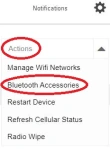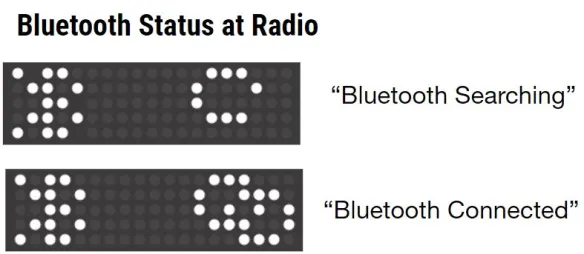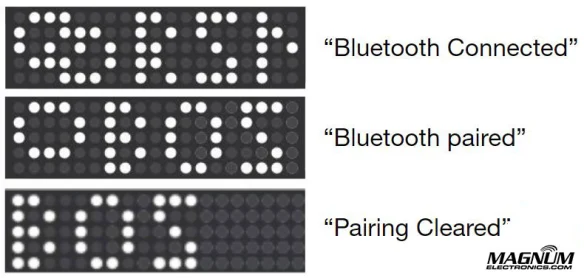Our blog with new updates moved to our new platform. Old posts going back to 2012 remain on this site until no longer relevant.
Motorola Wireless Surveillance Bundle Promotion for APX/SRX Radios
This bundle is designed for first responders with Motorola APX and SRX 2200’s looking for wireless earpiece accessories. Law enforcement, police, military, and security personnel who want to eliminate wires will benefit from this promotion.
Includes NTN2570, NTN2571, NTN2572, PMLN7052, and NNTN8298
Our MCW23 bundle includes the NTN2571 PTT pod with micro-USB charger, NTN2572 CommPort style earpiece with 12 inch cable, PMLN7052 earpiece with quick-disconnect acoustic tube, and NNTN8298 covert dual earbuds with in-line mic. If you are looking for the popular NTN2570 wireless kit, our bundle provides the same product combination (NTN2571 & NTN2572).
Requires APX and SRX Radios with MCW Bluetooth Enabled
Compatible with Motorola APX 8000, APX 8000XE, APX 7000, APX 7000XE, APX 6000, APX 6000XE, APX 4000, APX 3000, and SRX 2200. The radios require Mission Critical Wireless (MCW) Bluetooth enabled. Check for the icon in the display and if there is an ON/OFF button assigned.
How to Pair Motorola WM500 Bluetooth Speaker-Mic and TLK 100
How to Clear TLK 100 Bluetooth Pairing
- Press Top Button (i) to navigate to view the Bluetooth Status information
- Press volume +/- to cycle through the list
- To clear a pairing, long press the side button while on the device name “friendly name”.
New Motorola CP100d Entry Level Digital Radio Will Replace the EVX-261 After October
 Motorola Solutions announced the cancellation of the Vertex EVX-261 DMR digital radio and no orders will not be accepted after 10/31/2020. The result will be EVX-261 users will not be able to add a digital radio with compatible batteries, chargers, audio accessories, antennas, or belt clips. It may be a good time to refresh your radio communications and take advantage of the technology improvements.
Motorola Solutions announced the cancellation of the Vertex EVX-261 DMR digital radio and no orders will not be accepted after 10/31/2020. The result will be EVX-261 users will not be able to add a digital radio with compatible batteries, chargers, audio accessories, antennas, or belt clips. It may be a good time to refresh your radio communications and take advantage of the technology improvements.
The recommended replacement is a new MOTOTRBO offering in the commercial products product tier. The new CP100d uses the same batteries and charger as the CP185 analog-only radio. CP185 users now have an easy path to upgrade to digital communications.
 The CP100d uses the popular 2-pin audio connector that is used with the CP200d, CP185, and BPR40. The radio will have improved battery life and there is an option to add a display.
The CP100d uses the popular 2-pin audio connector that is used with the CP200d, CP185, and BPR40. The radio will have improved battery life and there is an option to add a display.
The non-display radio has 16 channel capability and the display can handle a maximum of 160 frequencies. For more info download the CP100d Data Sheet.
If you would like to discuss radio communications for your facility, feel free to call our Dover, Delaware office at 302-734-9250 during normal business hours or use the form below.
JPS NXU-2A RoIP Network Extension Unit Improved and Upgraded to NXU-2B
The popular JPS NXU-2A network extension unit has been improved and will begin shipping next month as the NXU-2B. It uses the same cabinet and is fully functional in systems with the older NXU-2A. The new model no longer uses potentiometers so level setting can be accomplished remotely using a browser. This eliminates a costly service call to the transmitter site.
Another big change is the 15-pin audio interface connector has been redesigned to allow any of the standard JPS radio cables to be connected directly to the unit. The NXU-2A required the included crossover adapter to work but half the time it was left in the box.
In addition to solid state keying, the NXU-2B will have a PTT relay and the ability to interface to transmitters via 600 ohm balanced audio.
Below is a video showing the capabilities of the NXU network extension unit.
Magnum Electronics has been an authorized JPS Interoperability reseller since 2005 and support the entire JPS product line. Contact us at our Dover, Delaware office during normal business hours. The phone number is (302) 734-9250 or use the form below.
Tactical Storage Cabinet Choices For MID and FULL Size SUV’s
![]() CTech Manufacturing recently added more options to their suite of of lightweight aluminum tactical storage cabinets for public-safety vehicles. The new Trooper series models are specifically designed for mid-size Ford Interceptors and have one or two drawers. CTech’s popular CopBox and ChiefBox (red powdercoat) models are available with several different sizes.
CTech Manufacturing recently added more options to their suite of of lightweight aluminum tactical storage cabinets for public-safety vehicles. The new Trooper series models are specifically designed for mid-size Ford Interceptors and have one or two drawers. CTech’s popular CopBox and ChiefBox (red powdercoat) models are available with several different sizes.
 The M40-301 Metro CopBox is a “one-size-fits-all” and available for immediate shipment. The locking flip lid opens to a secure wide open space for flexible storage needs. The cabinet is 12 inches high and does not block the view out of the rear of the vehicle.
The M40-301 Metro CopBox is a “one-size-fits-all” and available for immediate shipment. The locking flip lid opens to a secure wide open space for flexible storage needs. The cabinet is 12 inches high and does not block the view out of the rear of the vehicle.
The cabinets can be removed and transferred to the next model vehicle making them a good investment. And…recent manufacturing improvements and strong sales have resulted in big price reductions. Click on the chart below to zoom.
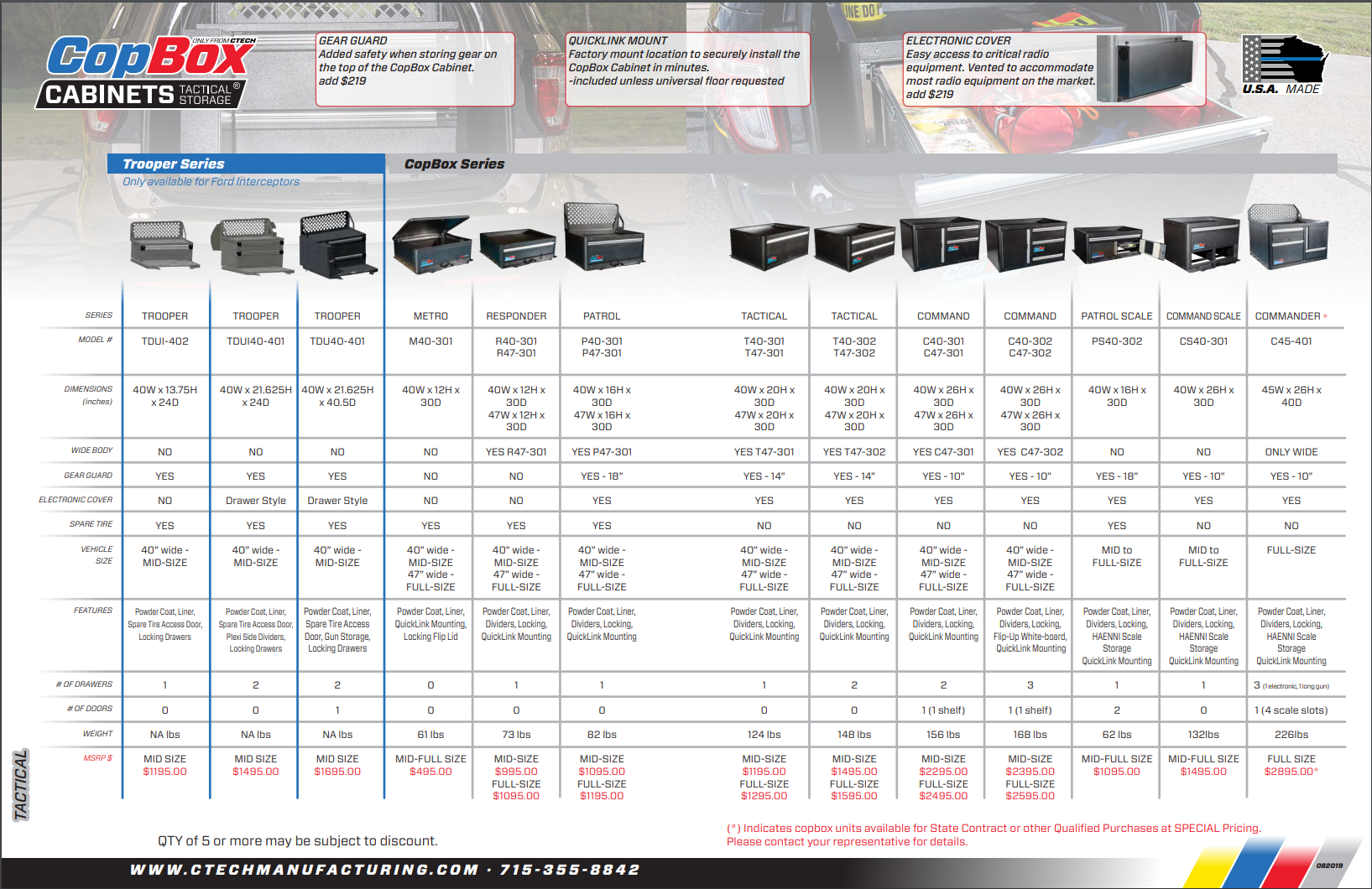 As a CTech authorized dealer we can also provide carts, fixed cabinets, and tool drawers too. Contact our Dover, Delaware office to discuss the best storage solution for you. Our phone number is 302-734-9250 (M-F 8-5pm EST) or use the form below.
As a CTech authorized dealer we can also provide carts, fixed cabinets, and tool drawers too. Contact our Dover, Delaware office to discuss the best storage solution for you. Our phone number is 302-734-9250 (M-F 8-5pm EST) or use the form below.
Cradlepoint E300 Series 5G Ready Gigabit-Class LTE Branch Router Now Shipping
The new E300 LTE router is purpose-built hardware bundled with NetCloud
Enterprise Branch Essentials (or Advanced Feature version) designed for quick deployments for temporary locations, branches, stores, restaurants, and construction sites. It is 5G Ready and compatible with Cradlepoint’s W-Series wideband adapters.
The E300 offers full-featured routing, security, and Wi-Fi for primary and failover connectivity in a compact housing. The hardware is compatible with Verizon, AT&T, T-Mobile and other major carriers. Cradlepoint packages are an all-in-one wireless networking service service solution including technical support, hardware, and software services. Subscription terms can be purchased for one, three, or five years.
Gigabit-Class CAT18B 1200 Mbps Modem for High Bandwidth
The E300 with the 1200 Mbps modem option will support a branch location with heavy traffic. The BF05-0300C18B-GN includes the E300 router, embedded 4G LTE 1200 Mbps modem, NetCloud Essentials, software, and warranty support for 5 years. It has a built-in 802.11ax Wi-Fi 6 Access Point, supports Multiple SSIDs, and has a 4-port Gigabit L2/L3 Switch. The E300 also supports a second MC400 modem slot that can be added in the future. Cradlepoint phone support is 24 hours on weekdays with emergency responses on weekends.
If you don’t need Gigabit-Class connectivity, the E300 can be ordered with a 150 Mbps Cat 4 modem (BF05-0300C4D-NN) at a significant savings,
Download Cradlepoint E300 Data Sheet .pdf
Magnum Electronics is a Premier Cradlepoint Partner with advanced technical and sales certifications. If you need help with your branch, fleet, or IoT connectivity contact our Dover, Delaware office at 302 734-9250 M-F 8-5pm or use the form below.
Motorola Ends Flat Rate Repair Service for XTS and XTL Radio Models
 Motorola Solutions has ended flat rate repair service in the US and Canada for XTS portable and XTL mobile series radios due to component shortages. Portable radios affected are XTS 5000, XTS 4000, XTS 2500, and XTS 1500 portable radios.
Motorola Solutions has ended flat rate repair service in the US and Canada for XTS portable and XTL mobile series radios due to component shortages. Portable radios affected are XTS 5000, XTS 4000, XTS 2500, and XTS 1500 portable radios.
Mobile radios include the XTL 5000, XTL 2500, and XTL 1500. The XTS 3000 and Astro Spectra flat rate support was cancelled back in 2012.
Customers with existing service maintenance agreements will continue to receive repair support until the contract ends. Magnum Electronics will continue to provide T&M technical support and perform repairs if possible. We will also continue to carry Motorola batteries and accessories for all models. As original items are cancelled we will offer high quality aftermarket substitutions.
Magnum Electronics Continues Operations During State of DE COVID-19 Emergency
Earlier today our Governor ordered non-essential businesses in Delaware to close effective Tuesday, 3/24 in order to curb the spread of COVID-19. The order will remain in effect until May 15th or until the public health threat is eliminated.
Magnum Electronics Classified As Essential Business and Will Remain Open
Magnum Electronics is considered an essential business as shown in the list of essential and non-essential business classification codes. Our intent is to continue to provide technical services and product fulfillment while keeping our employees safe. Precautions are being taken to minimize the risks associated with COVID-19 and we will continue to support public-safety, healthcare, and essential service providers with their communications needs.
We have also implemented several internal policies to help protect our employees and limit the spread of the virus:
- Center for Disease Control and Prevention (CDC) recommendations are followed
- Sanitation efforts in our office and service bays have been increased to help protect our employees
- Employees exhibiting respiratory illness symptoms will be asked to stay home
- Office visits are by appointment only
- For equipment pickup: stay in your vehicle and we will bring it to you
- We will be using digital methods of communication both internally and externally
- Customers meetings are to be conducted via phone or video conference whenever possible
- Work-related travel, equipment pickup, and deliveries have been suspended. Repaired equipment will be shipped
- Social distancing is being practiced wherever possible
Total Customer Satisfaction is our fundamental corporate goal and will continue to do everything we can to provide the best possible service to all of our customers during these exceptionally challenging times.
Stay healthy,
Bill Ridenour, President
Motorola Technical Bulletin: Recommended Cleaning and Disinfecting Guidelines
 In response to the coronavirus (COVID-19) pandemic, Motorola Solutions is providing recommended cleaning and disinfecting guidelines for 2-way radios, body-worn cameras, and accessories based on current and best understanding of radio hygiene.
In response to the coronavirus (COVID-19) pandemic, Motorola Solutions is providing recommended cleaning and disinfecting guidelines for 2-way radios, body-worn cameras, and accessories based on current and best understanding of radio hygiene.
Per global health authorities, removing germs, dirt and impurities from surfaces lowers the risk of spreading infection. Using chemical disinfectants may kill germs that remain on surfaces after cleaning, which further lowers the risk of spreading infection.
General Cleaning Recommendations
- Apply 0.5% detergent-water solution with a cloth, then use a stiff, non-metallic, short-bristled brush to work all loose dirt away from the device. Use a soft, absorbent, lintless cloth or tissue to remove the solution and dry the device.
- Make sure that no solution remains entrapped near any connectors, cracks or crevices.
Disinfecting Guidelines
- Devices may be disinfected by wiping them down with over-the-counter isopropyl alcohol (rubbing alcohol) with at least 70% alcohol concentration.
- When cleaning with isopropyl alcohol, the alcohol should never be applied directly to the device. It should be applied to a cloth, which is then used to wipe down the device.
- The effects of certain chemicals and their vapors can have detrimental effects on plastics and the metal platings.
Do not use bleach, solvents or cleaning sprays to cleanse or disinfect your device.
Motorola does not certify the above cleaning will remove COVID-19 or other foreign substances, however, the cleaning methods are approved for their products.
Download the Motorola Cleaning and Disinfecting Bulletin
Information from the WHO website: Getting your workplace ready for COVID-19
Information from the US CDC website: Coronavirus Disease 2019 (COVID-19)