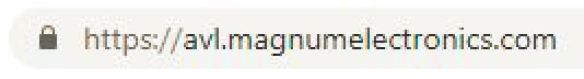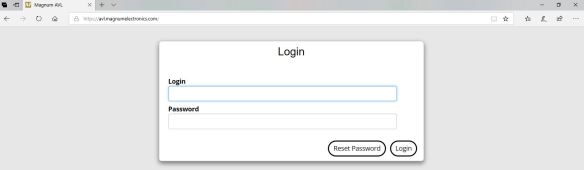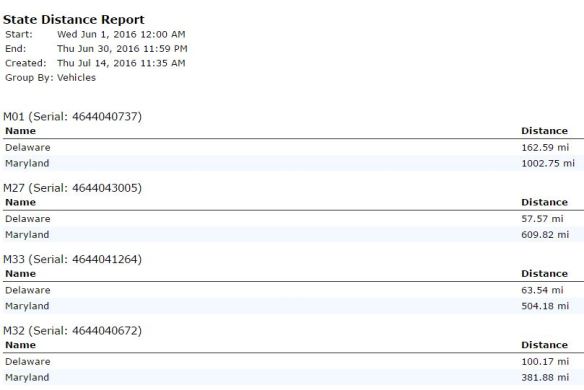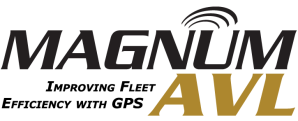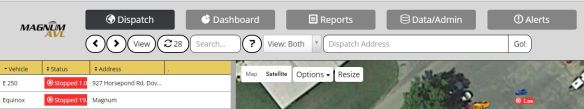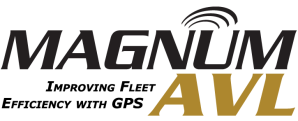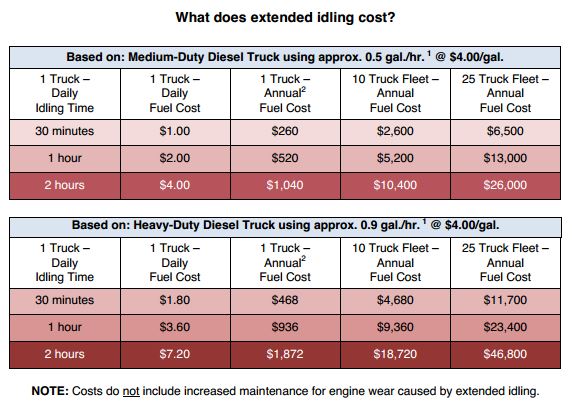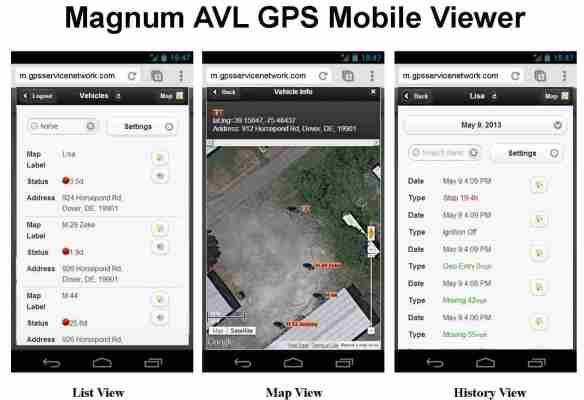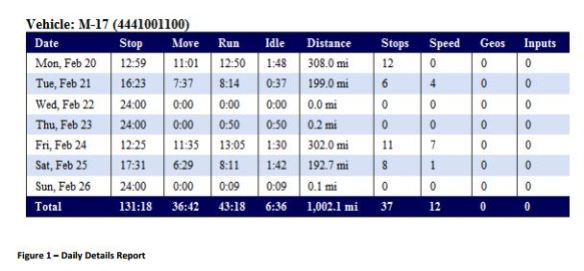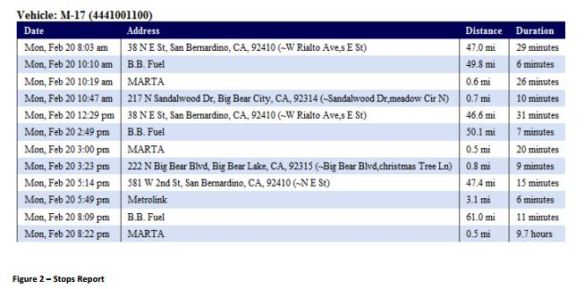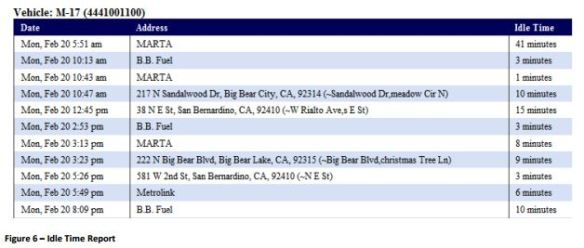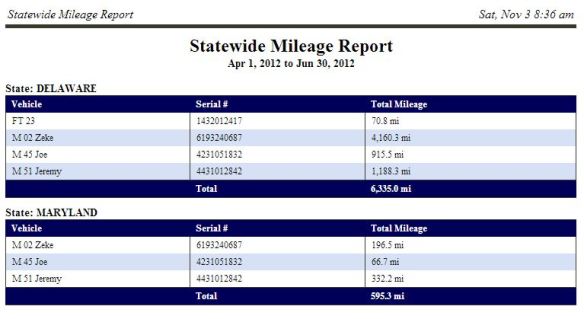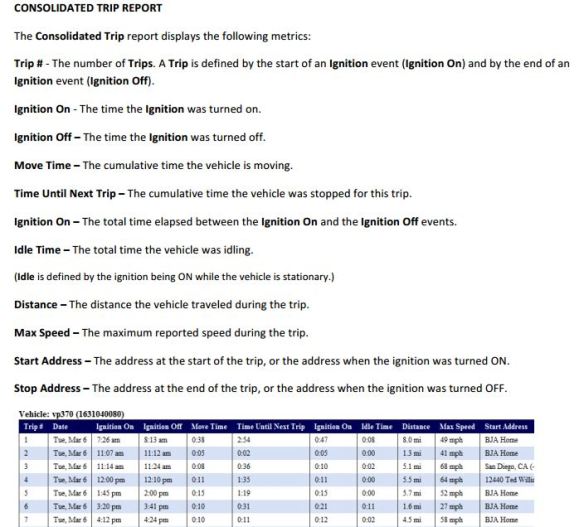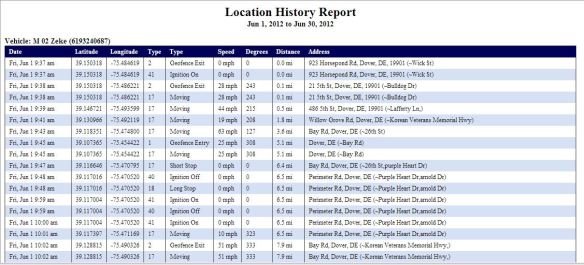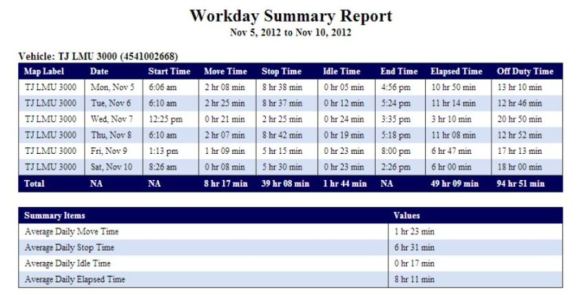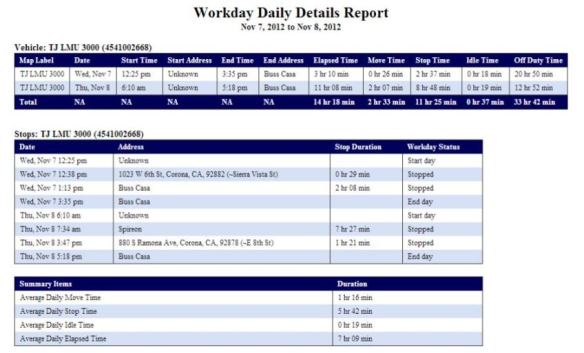Magnum AVL GPS fleet and asset tracking provides reports with data that will help manage your fleet and reduce costs. Your fleet data is available for up to six months with the option of downloading or emailing the reports in multiple formats.
Magnum AVL GPS fleet and asset tracking provides reports with data that will help manage your fleet and reduce costs. Your fleet data is available for up to six months with the option of downloading or emailing the reports in multiple formats.
A couple clicks and drop down menus will let you select the report type, vehicle, time frame, stops, idle, speed, etc. Once the report is created it can be saved for future use and/or sent via email automatically.
Select the Best Magnum AVL GPS Fleet Management Report
The purpose of this article is provide a list of the most commonly used reports with a short description so you can become familiar with them. All of the reports are included with any of the Magnum AVL service plans.
Daily Details
Shows the stop time, move time, distance, # of stops, # of geofences, # of Input Alerts, # of Speed Alerts of each vehicle by day.
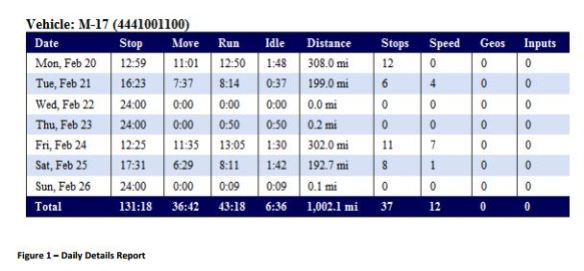
Summary
Shows the stop time, move time, distance, # of stops, # of geofences, # of Input Alerts, # of Speed Alerts of each vehicle for entire report period.
After Hours
Shows all of the movements for each vehicle between the start and end dates and between the hours specified in the report period.
All Geofences
Shows all of the Geofence Alerts that occurred for each vehicle between the start and end date and within the hours specified in report period.
All Input Alerts
Shows all of the Input Alerts that occurred for each vehicle between the start and end date and within the hours specified in report period.
All Speed Alerts
Shows all of the Speed Alerts that occurred for each vehicle between the start and end date and within the hours specified in report period.
All Stops
Shows all of the stops that occurred for each vehicle between the start and end date and within the hours specified in report period.
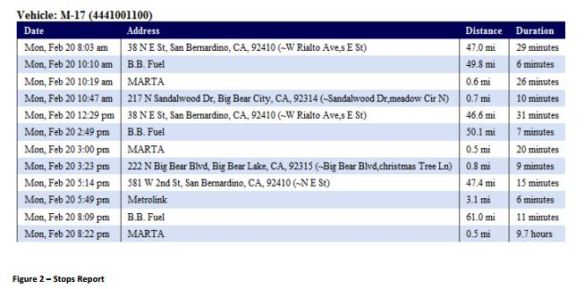
Landmark
Shows all of the current landmarks for this account with the times each vehicle entered and exited the landmark ordered by date.
Landmarks by Vehicle
Shows when each vehicle entered and exited landmarks.
First/Last Trip By Day
Shows the start and stop times of the first and last trips of each of the days in the start/end date range.
All Trips By Day
Shows the start and stop times of all the trips of each of the days in the start/end date range.
First/Last Location By Day
Shows the first movement and last movement of each vehicle on each day.
Idle Time
Shows the amount of time a vehicle has been idling (ignition on without movement).
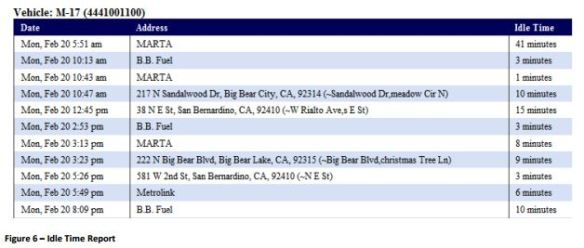
State Mileage
Distance each vehicle travels in each state over the selected period of time.. 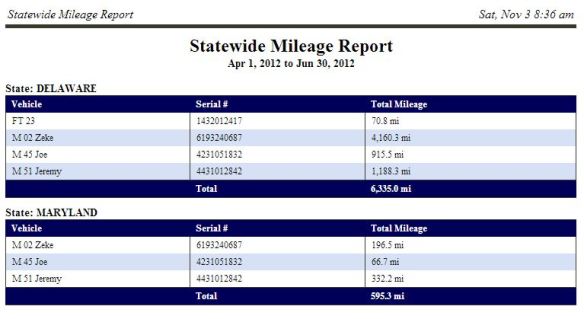
Consolidated Trip Report
This is a summary of all trips and includes trip distance, trip time, idle time, and trip start and stop. In order for this report to work, the ignition wire must be connected.
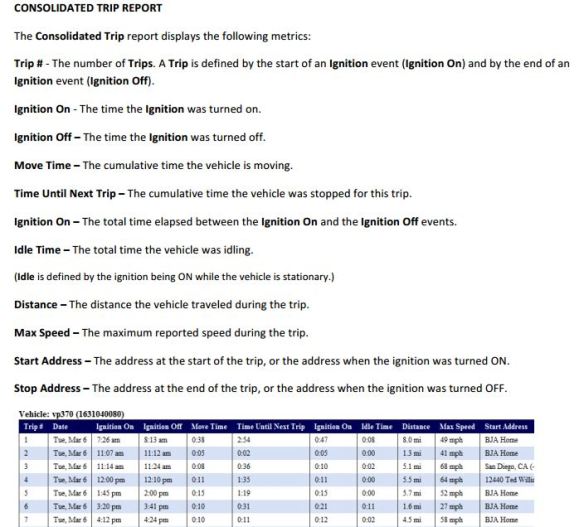
Location History
Will display vehicle movement events, ignition events, geofence events, stop events, over speed events, etc. Included in the report are time and date stamps for each event, as well as address, latitude/longitude, distance, and heading. Use this for backup detail with the State Mileage Report for IFTA audits. You must check the box “show addresses” to provide the required detail.
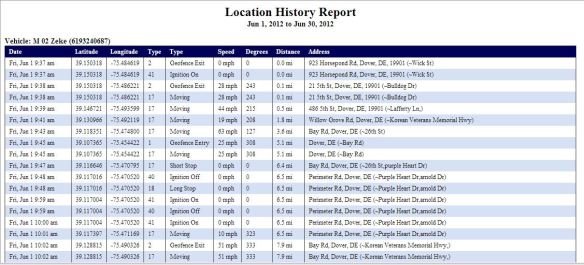
Workday Summary
A comprehensive report that summarizes start time, move time, stop time, idle time, end time, and total elapsed time during the reporting period.
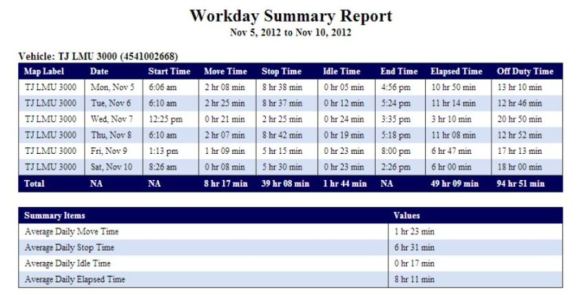
Workday Daily Details
In addition to the data included in the Workday Summary, this report includes start and end addresses and off duty time during the reporting period.
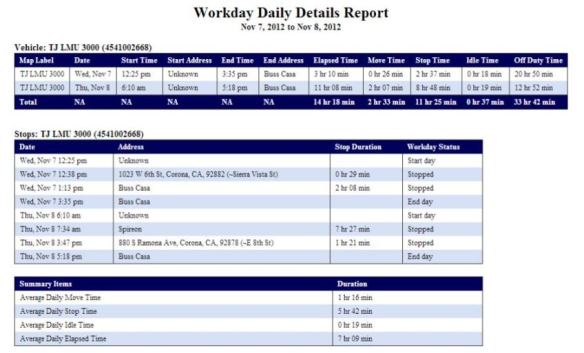
 Our latest Magnum AVL web interface upgrade 32.01 offers improvements for both desktop and mobile device users. The new software download is automatic when you log-in with your desktop, tablet, or smartphone. Desktop users can check the UI version in the top right corner and mobile users will see it when they click on the “Account” button. Take note of the “Messages” link – this announcement, status updates, and other important news items are posted here.
Our latest Magnum AVL web interface upgrade 32.01 offers improvements for both desktop and mobile device users. The new software download is automatic when you log-in with your desktop, tablet, or smartphone. Desktop users can check the UI version in the top right corner and mobile users will see it when they click on the “Account” button. Take note of the “Messages” link – this announcement, status updates, and other important news items are posted here.