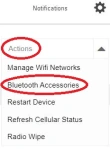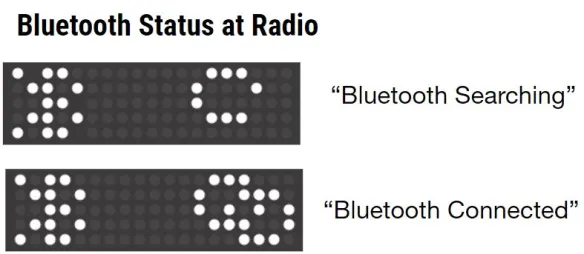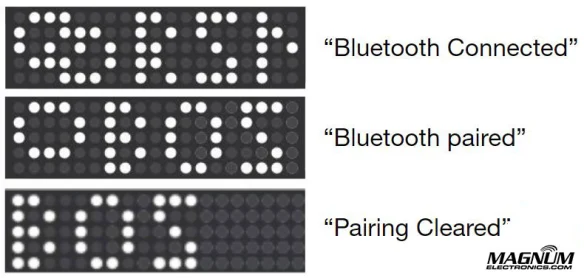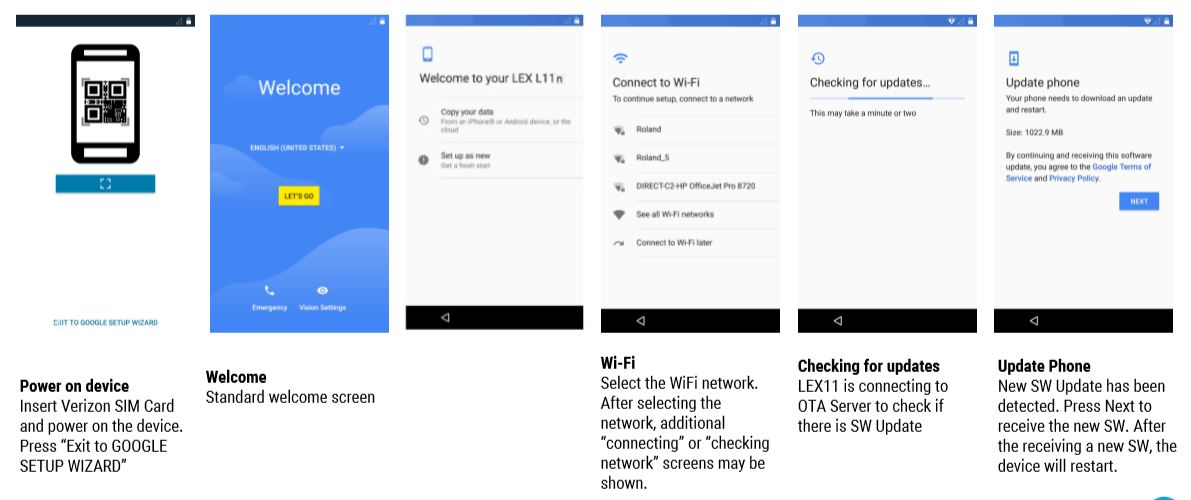Our blog with new updates moved to our new platform. Old posts going back to 2012 remain on this site until no longer relevant.
Category Archives: Bluetooth
Motorola Wireless Surveillance Bundle Promotion for APX/SRX Radios
This bundle is designed for first responders with Motorola APX and SRX 2200’s looking for wireless earpiece accessories. Law enforcement, police, military, and security personnel who want to eliminate wires will benefit from this promotion.
Includes NTN2570, NTN2571, NTN2572, PMLN7052, and NNTN8298
Our MCW23 bundle includes the NTN2571 PTT pod with micro-USB charger, NTN2572 CommPort style earpiece with 12 inch cable, PMLN7052 earpiece with quick-disconnect acoustic tube, and NNTN8298 covert dual earbuds with in-line mic. If you are looking for the popular NTN2570 wireless kit, our bundle provides the same product combination (NTN2571 & NTN2572).
Requires APX and SRX Radios with MCW Bluetooth Enabled
Compatible with Motorola APX 8000, APX 8000XE, APX 7000, APX 7000XE, APX 6000, APX 6000XE, APX 4000, APX 3000, and SRX 2200. The radios require Mission Critical Wireless (MCW) Bluetooth enabled. Check for the icon in the display and if there is an ON/OFF button assigned.
How to Pair Motorola WM500 Bluetooth Speaker-Mic and TLK 100
How to Clear TLK 100 Bluetooth Pairing
- Press Top Button (i) to navigate to view the Bluetooth Status information
- Press volume +/- to cycle through the list
- To clear a pairing, long press the side button while on the device name “friendly name”.
How to Change Language on Motorola Wireless Remote Speaker-Microphones
 We frequently receive support requests from Motorola wireless speaker-mic users to change the language from French back to English. This is caused by accidently turning on the WRSM and holding the PTT button at the same time.
We frequently receive support requests from Motorola wireless speaker-mic users to change the language from French back to English. This is caused by accidently turning on the WRSM and holding the PTT button at the same time.
The mics affected are the RLN6554 and RLN6544 for APX series radios, RLN6562 for MOTOTRBO XPR/SL series DMR radios, and the RLN6551 long range wireless mic for vehicle applications.
Motorola Wireless Bluetooth Speaker-Mic Language Selection Instructions

Motorola Wireless Microphone FAQ’s and LED Status Indicators
 The Motorola wireless remote speaker-mic (WRSM) is a popular accessory for APX, XTL, and XPR series hand-held and vehicle mounted two-way radios.
The Motorola wireless remote speaker-mic (WRSM) is a popular accessory for APX, XTL, and XPR series hand-held and vehicle mounted two-way radios.
Paired with portable radios it provides range about 30 feet and with the PMMN4097 mobile palm mic/gateway you can roam up to 300 feet from the vehicle. There is “mission critical” for APX and a “operations critical” software version for MOTOTRBO DMR radios.
Choose the Correct Wireless Mic for your Motorola Radio
Motorola’s model nomenclature and product tiering make it easy to purchase the wrong mic for your radio. Depending on the included charger bundle the product SKU changes slightly. Below is a summary of the configurations and their compatible radios.
Hand-held APX Series With Internal Bluetooth Enabled
- RLN6554 – Wireless RSM with Battery, Clip (RLN6544) and Dual Unit Charger (PMLN7120)
- RLN6544 – Mission Critical Wireless RSM with Battery and Clip Only
These models are compatible with APX 8000, APX 7000, APX 7000XE, APX 6000, APX 6000XE, APX 4000, APX 3000, and SRX 2200.
It is important to make sure your radio has Bluetooth enabled. The blue dot means is has the internal hardware only. You also need to have the software option (free since April 2016) and your programmer has it turned ON. Notice this same mic can also be used with the PMMN4097 mobile palm mic/gateway.
MOTOTRBO XPR 7000 Series With Bluetooth Enabled
- RLN6562 – Operations Critical Wireless Remote Speaker Microphone with Battery and Belt clip and Dual Unit Charger (PMLN7120)
This model is compatible with XPR 7350, XPR 7350e, XPR 7550, XPR 7550e, XPR 7580, and XPR 7580e with Bluetooth enabled. It may be turned OFF or disabled to save battery life. It is not compatible with XPR 6000 series or with the long range PMMN4097 mobile palm mic/gateway.
Wireless Mic for APX, XTL, and XPR Series Vehicle Mounted Radios
- RLN6551 – Long Range Wireless Mobile Accessory Kit, includes Wireless
 Remote Speaker Microphone (RLN6544), Mobile Microphone Bluetooth Gateway (PMMN4097), Vehicular Charger (PMLN6716)
Remote Speaker Microphone (RLN6544), Mobile Microphone Bluetooth Gateway (PMMN4097), Vehicular Charger (PMLN6716) - RLN6552 – Same as above without vehicular charger
These models are compatible with APX 8500, APX 7500, APX 6500, APX 4500, APX 1500, XTL 5000, XPR 5350, XPR 5350e, XPR 5550, XPR 5550e, XPR 5580, XPR 5580e, XPR 4350, and XPR 4550.
Adding this wireless mic is easy – replace the palm mic with the combo mic/gateway and “touch-pair” – that’s it. APX users can use the same mic with their portable hand-held radio.
Motorola Wireless Mic Frequently Asked Questions
- Can I use a Bluetooth adapter? No
- Will this work with other radio brands? No
- My mic started speaking the French language. How do I get it back to English? This happens when you power up the mic and press the PTT at the same time. To change languages follow the instructions in the graphic.
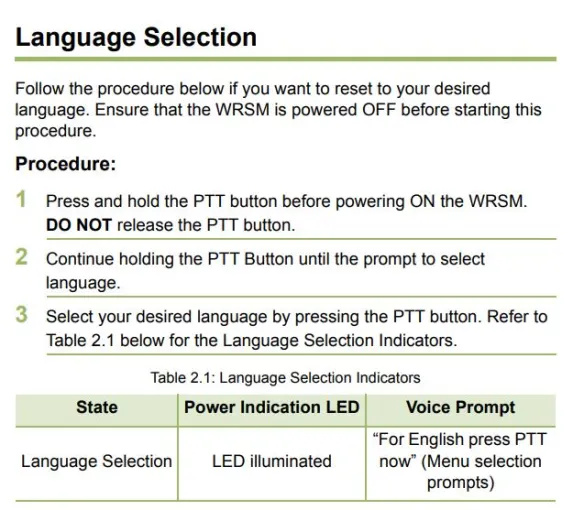
- What is WRSM battery model number? PMNN4461
- Can I still use a receive-only earpiece? The WRSM uses the same RLN4941 or PMLN7560 earpieces as most of the the wired mics.
- What do the microphone LED status indicators mean? There are 2 LED lights on the microphone that provide battery level and audio availability status.
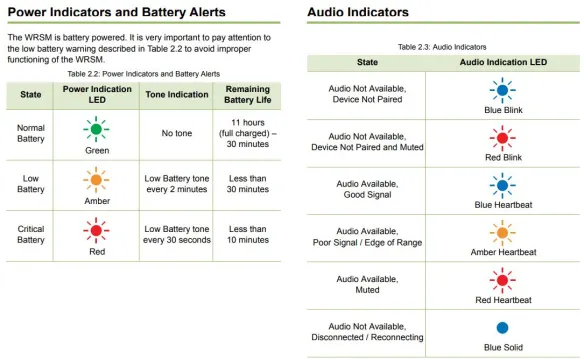
- What do the status lights on the WRSM charger mean? The graphic below shows the LED light color indicators and their meanings.
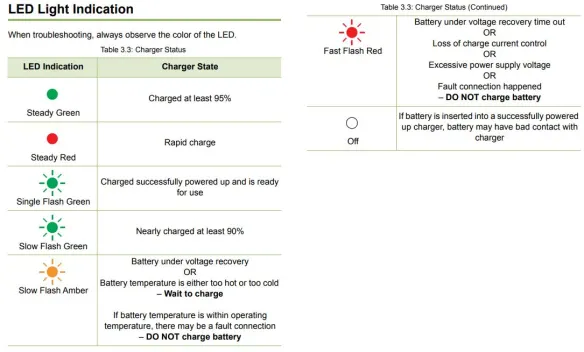
- Does the mic require maintenance? Yes – you should check for firmware updates for improved battery, connectivity, and audio performance especially if more than 6 months old.
Buy online these wireless remote speaker-mics and other radio accessories with low pricing and fast delivery. If you prefer, call our Dover, Delaware office during normal business hours where you will never get an automated attendant or voice mail. We can be reached at 302-734-9250 M-F 8-5pm EST.
Motorola LEX L11 Software Upgrade Instructions For Verizon Devices
 The Motorola LEX L11 LTE public-safety smartphone designed for AT&T and FirstNet is now compatible with the Verizon network. All you need to do is follow the software upgrade instructions below.
The Motorola LEX L11 LTE public-safety smartphone designed for AT&T and FirstNet is now compatible with the Verizon network. All you need to do is follow the software upgrade instructions below.
The LEX L11 software update requires an active Verizon SIM. We tried to upgrade a LEX without a VZW SIM and were not able to complete the update. Evidently, the software update is provided by the carrier.
 The Android based LEX L11 is purpose-built for mission critical public-safety communications. It pairs with the APX 8000, APX 8000XE, APX 7000, APX 7000XE, APX 60000, and APX 6000XE series (Bluetooth enabled) radios and can be used as a wireless remote speaker-microphone.
The Android based LEX L11 is purpose-built for mission critical public-safety communications. It pairs with the APX 8000, APX 8000XE, APX 7000, APX 7000XE, APX 60000, and APX 6000XE series (Bluetooth enabled) radios and can be used as a wireless remote speaker-microphone.
LEX L11 Software Upgrade Instructions During Initial Setup
LEX L11 Software Procedure After Initial Setup
The LEX L11 software update requires an active Verizon SIM. We tried to upgrade a LEX without a installing a VZW SIM and were not able to complete the update. Evidently, the software update is provided by the carrier.
1. Power on Phone
2. Insert Verizon SIM
3. Connect to WiFi network
4. Once device connects to WiFi, the device should receive the indication that a new SW version is available
5. Accept Download / Install
6. After device reboots; verify the new SW version – SW version should be R01.00.40 (in Settings/About Phone/ – see bottom Build Number)
Download Motorola LEX L11 Software Upgrade Document for Verizon Devices
To receive a LEX L11 quote contact us at our Dover, Delaware sales and service facility at 302-734-9250 during normal business hours M-F 8-5pm. Or you can use the form below:
Motorola LEX L11 Rugged LTE Handheld Is FirstNet and FIPS 140 Certified
The LEX L11 is Motorola’s third generation purpose-built smartphone for public-safety  professionals using AT&T FirstNet. The device has an IP68 submersibility rating and has Gorilla Glass 3 on the 5.0 inch display. A dedicated push-to-talk, emergency, and programmable buttons differentiate this from a consumer device. It also has dual front-facing speakers (107dB) and three microphones for noise suppression.
professionals using AT&T FirstNet. The device has an IP68 submersibility rating and has Gorilla Glass 3 on the 5.0 inch display. A dedicated push-to-talk, emergency, and programmable buttons differentiate this from a consumer device. It also has dual front-facing speakers (107dB) and three microphones for noise suppression.
The LEX L11 is built with the Android 7.1 OS and has Bluetooth 4.2 and Wi-Fi 802.11 a/b/g/n/ac/k/r. The 3G/4G LTE radio is UMTS/GSM capable on bands 4, 5, 7, 12, 14, 17, 29, 30, 66 and is AT&T FirstNet certified. A Verizon compatible model is expected to be released in the first half of 2019.
Federal government users should know the LEX L11 is FIPS 140-2 Level 3 Validated.
LEX L11 Pairs With APX 6000/7000/8000 Mission Critical Bluetooth
The LEX pairs with APX 6000, APX 7000, and APX 8000 (including XE) models with internal Bluetooth enabled. It provides remote control of APX radio’s zones, talk groups, and volume, emergency button activation, and allows you to speak directly into LEX L11 over the LMR radio network.
Replacement Batteries and Accessories for LEX L11
The IMPRES 2 PMNN4545 standard swappable battery has 2500 mAh capacity and lasts a typical 10 hour shift. The optional high-capacity PMNN4546 5000 mAh battery lasts up to 20 hours but requires the HN001155A01 replacement back cover.
The LEX has a 3.5mm jack and also supports wired audio accessories. The PMLN4541 2-wire surveillance kit with acoustic tube is the most popular for law enforcement. A lower cost PMLN4540 earbud with inline mic is also available.
LEX L11 Overview Brochure LEX L11 Data Sheet
For more info and pricing, contact our Dover, Delaware office at 302-734-9250 8-5pm EST M-F or email us at [email protected].
MotoX Motorcycle Quick-Transition Headset Kit With Wireless PTT
 EarPhone Connection, a leader in public-safety audio accessories, has a new low cost headset for motorcycle radio communications. Compatible with hand-held portable 2-way radios, their MotoX kit includes a helmet kit, wireless push-to-talk button for the handlebar, and a unique remote speaker-microphone. The helmet kit works with 3/4 and full-face helmets and includes a noise-cancelling boom microphone.
EarPhone Connection, a leader in public-safety audio accessories, has a new low cost headset for motorcycle radio communications. Compatible with hand-held portable 2-way radios, their MotoX kit includes a helmet kit, wireless push-to-talk button for the handlebar, and a unique remote speaker-microphone. The helmet kit works with 3/4 and full-face helmets and includes a noise-cancelling boom microphone.
MotoX Available For Motorola, Harris, Kenwood Radios
 The MotoX-34W is compatible with Motorola APX series, XPR 7000, and XPR 6000 models. The MotoX-23W is designed for XTS series, PR1500, MT1500, and other radios with Cosmo connectors.
The MotoX-34W is compatible with Motorola APX series, XPR 7000, and XPR 6000 models. The MotoX-23W is designed for XTS series, PR1500, MT1500, and other radios with Cosmo connectors.
Most public-safety Harris radios are supported – MotoX-28W includes the XG-75, P7300 connector. The Harris XL-200P and XG-100 require the new MotoX-48W. The MotoX-11W Kenwood multi-pin connector has keen added to their product line compatible with their high tier radios.
Special order kits are also available for Motorola HT750/1250/1550, PR860, and Harris M/A-Com 700P, P7100, P7130, P7150, P7170, P7200, P5100, P5130, and P5150.
MotoX Speaker-Mic Includes Embedded Bluetooth and Unique 3.5mm Jack
The unique remote speaker-mic has embedded Bluetooth and pairs with the wireless push-to-talk button that mounts to the handlebar. The mic also has a special 3.5mm jack that connects the audio to helmet speakers and boom mic. When disconnected, it works like a normal speaker-mic.
Choosing Plantronics Headsets – Wired, Bluetooth, or DECT 6.0?
Unified communications, noisy work areas, and the need for collaboration has increased the need for headsets. There are many types available and we found “one style does not fit all” in most organizations. Wireless headsets have become popular and allow workers to maintain communications when not at their desk. Today’s headsets also provide powerful analytics and require firmware upgrades for best performance.
 Plantronics has been a leader in headset comfort for over 50 years and offers wired or wireless headsets for all market segments. Recently, eight of our employees earned sales and technical certifications at Plantronics University for improved customer support.
Plantronics has been a leader in headset comfort for over 50 years and offers wired or wireless headsets for all market segments. Recently, eight of our employees earned sales and technical certifications at Plantronics University for improved customer support.
Magnum Electronics is approved for all Plantronics certifications including unified communications (UC), contact centers (CC), and small & medium business (SMB). We can help select the best headset solution and support large deployments with Plantronics Hub or Manager Pro cloud-based software.
Plantronics Wired Headsets Are Reliable in High RF Areas
Direct-connect headsets are still the best solution for areas with high radio-frequency interference. They are powered by the connected device and don’t need a battery charger. Choose binaural (dual ear) or monaural (single ear) depending on noise environment and user preference.
The Plantronics Blackwire 5200 series have USB-A, USB-C, or 3.5mm connector plugs. The EncorePro series and SupraPlus models are also popular wired models and are used on many Motorola dispatch consoles.
Plantronics Wireless Bluetooth Headset Choices
 Wireless Bluetooth headsets are the most popular for mobile workers. They easily connect to smartphones, tablets, and desktop computers. The Plantronics Voyager 5200 UC has superior noise-cancellation and advanced sensor technology. Conference calls, webinars, and important conversations can be taken in the vehicle or on the move.
Wireless Bluetooth headsets are the most popular for mobile workers. They easily connect to smartphones, tablets, and desktop computers. The Plantronics Voyager 5200 UC has superior noise-cancellation and advanced sensor technology. Conference calls, webinars, and important conversations can be taken in the vehicle or on the move.
 Plantronics offers headsets with a BT300 Class 2 Bluetooth adapter (up to 30 ft range) and a BT600 Class 1 adapter with up to 98 ft range. Other popular Bluetooth models include Legend UC, Legend CS, Focus UC, M70, and Marque 2.
Plantronics offers headsets with a BT300 Class 2 Bluetooth adapter (up to 30 ft range) and a BT600 Class 1 adapter with up to 98 ft range. Other popular Bluetooth models include Legend UC, Legend CS, Focus UC, M70, and Marque 2.
Bluetooth frequencies share the same band as WiFi so interference could cause problems if operating close to an access point.
Wireless DECT 6.0 Headsets for Maximum Distance from Deskphone
The recommended Plantronics wireless headsets for use in facilities with dense WiFi and strong interference are the Savi 700 series, Savi 440, or CS520. They utilize DECT 6.0 frequencies that don’t interfere with WiFi. DECT 6.0 also provides better range than Bluetooth by allowing you to roam up to 350 feet from the base/charger. The Savi 700 and 400 series also have Bluetooth for easy connectivity to a computer.
For a formal quote contact our Dover, Delaware office at 302-734-9250 M-F 8-5pm or use the form below.
How To Update Firmware in Motorola Wireless PTT Pods
Bluetooth Accessories Require Latest Firmware for Best Performance
Motorola wireless accessories use a pod with APX, XTS, XPR, and SL 7000 series radios. The pod can be used as a stand-alone wireless push-to-talk (PTT) or power a surveillance kit, earbud, and also connect with the completely discreet earpiece. The pod has internal firmware that can be updated by the user to take advantage of the latest software release from Motorola.
The NTN2571 mission-critical secure pod includes encryption for APX and XTS models and the NNTN8127 operations-critical pod is designed for MOTOTRBO DMR XPR and SL 7000 radios. Each pod as unique firmware that should be upgraded for improved battery life and performance.
Instructions to Upgrade Firmware in Motorola Wireless Bluetooth Pods
Motorola Solutions provides a Windows application to upgrade their wireless bluetooth accessories. The Accessory Programming Software tool is a free download and supports both pods. The install guide includes easy step-by-step instructions with computer screenshots. In addition to the programming tool, you will also need to download the latest pod firmware.
- Contact Motorola for the latest mission-critical NTN2571 software update
- Contact Motorola for the latest operations-critical NNTN8127 software update
Motorola Accessories Compatible with Wireless Pods
The accessories below are compatible with either wireless pod. Some accessories require upgraded firmware if you have an older pod.
- Motorola PMLN7052 Wireless Surveillance kit with acoustic tube
- Motorola NTN2575 Replacement Earpiece with 9.5 Inch cable
- Motorola NTN2572 Replacement Earpiece with 12 inch cable
- Motorola NNTN8295 Wireless Earbud with 45 inch cord
- Motorola NNTN8294 Wireless Earbud with 11.5 inch cord
- Motorola NNTN8298 Black Headphones with in-line mic
- Motorola NNTN8296 Wireless Covert Kit
- Motorola PMLN7696 Completely Discreet Wireless Earpiece
- Motorola NNTN8737 3.5mm Earbud Headset Adapter – 10 Pack
User Manuals and Quick-Start Guides
Motorola Mission-Critical Bluetooth (NTN2571)
- Download user manual for mission-critical wireless .pdf
- Download mission-critical quick-start guide .pdf
- Download mission-critical white paper .pdf
- Download mission-critical firmware release notes .pdf
Operations-Critical Bluetooth (NNTN8127)
- Download user manual for operations-critical .pdf
- Download operations-critical quick-start guide .pdf
- Download operations-critical firmware release notes .pdf