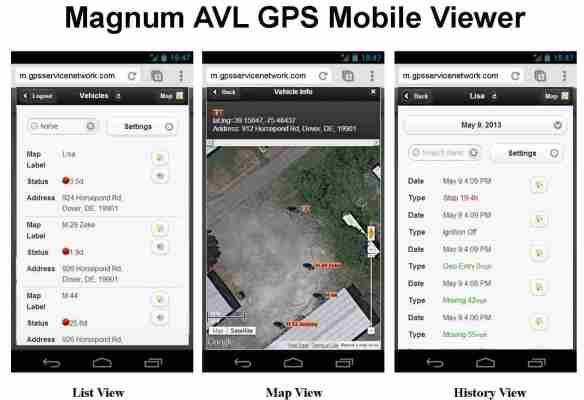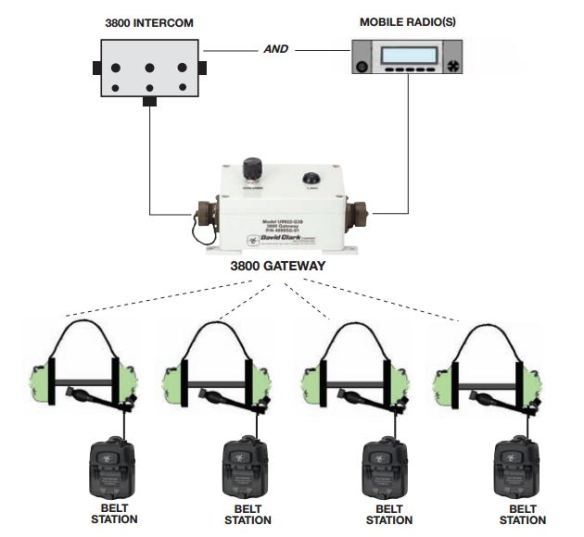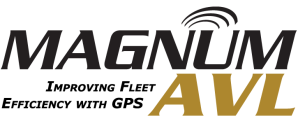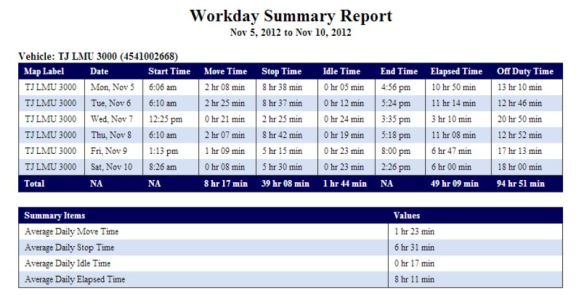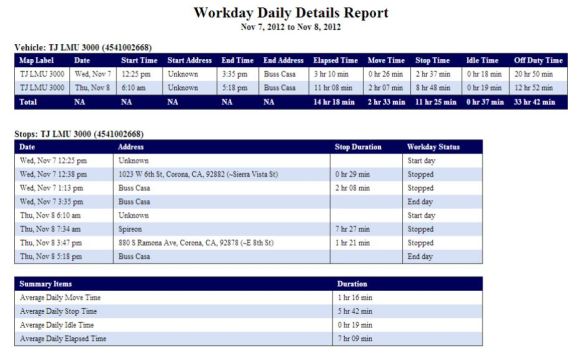Magnum AVL Live GPS Tracking for Android and Apple Mobile Devices
Fleet location, speed, and history for up to 6 months has been optimized for Magnum AVL users with smartphones and tablets. Our new Mobile Viewer portal provides fast access from your Home screen. Set-up is simple and only takes a couple minutes using your same login info.
List View Can Be Customized to Show Preferred Info
After the single press log-in, the List View control screen shows all of your vehicle, asset, and trailer trackers. You have the ability to show (or hide) and sort the following info:
- Map label
- Serial number of AVL tracker
- Status (length of stop or moving)
- Group (for larger fleets)
- Odometer
- Street Address
- Driver
- Vehicle VIN number
Most users will want to change the default settings to hide the serial numbers and unhide the address fields.
Map, Street, Satellite, and History View Screens Provide Fast Answers
The same icons found in the desktop version make it easy to use the Magnum AVL Mobile Viewer. From the List View screen a simple button press will launch the Map View or the History View that shows speed and location data for the previous 6 months.
Magnum AVL GPS service pricing plans do not require a long term contract. If you have any questions or need to contact us, please use the form below: