Firecom Wireless Headset LED Indicator and Audio Beep Meanings
Firecom wireless headsets have one green and and one red LED indicator light on the top left ear dome (microphone side). The lights and audio beeps provide the user a quick indication if the headset is connected and the battery is charged.
Indicator Lights When Connected to Charger Cable
When the charger is plugged into the powered OFF headset it will show RED when charging and GREEN when fully charged. Charging takes 2 hours and will provide about 10 hours of normal operation.
When powered ON and charging, the light meanings are:
- GREEN ON, RED ON: Charging, headset linked to base
- GREEN ON, RED OFF: Charge complete, headset linked to base
- GREEN Flashing, RED ON: Charging, headset not linked
- GREEN Flashing, Red OFF: Charge complete, headset not linked
Indicator Lights When Charging Cable is Unplugged
Below is a chart that shows what the light and beeps mean when the headset is powered ON and the charger disconnected:
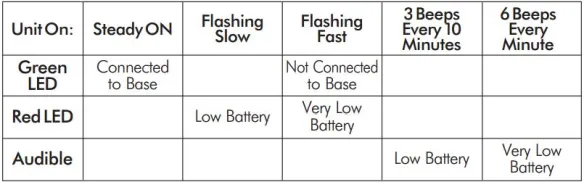 Firecom Wireless Headset Pairing Procedure & Video
Firecom Wireless Headset Pairing Procedure & Video
 Press and hold the pairing button on the base for approximately 6 seconds until the yellow LED(s) on the base station start flashing, indicating pairing mode. When placed in pairing mode, you have about 15 seconds to place the headset in pairing mode.
Press and hold the pairing button on the base for approximately 6 seconds until the yellow LED(s) on the base station start flashing, indicating pairing mode. When placed in pairing mode, you have about 15 seconds to place the headset in pairing mode.
 Press and hold the PTT button, turn on power to the headset. After approximately 5 seconds, the green and red LEDs on the outside of the left ear dome will start flashing in a relatively fast alternating pattern. Release the PTT button.
Press and hold the PTT button, turn on power to the headset. After approximately 5 seconds, the green and red LEDs on the outside of the left ear dome will start flashing in a relatively fast alternating pattern. Release the PTT button.
Monitor the headset lights. After about 6 seconds, the flashing pattern ends, the green LED will flash for two seconds and then the green and red LEDs will indicate the headset is paired and linked to the base. The LINK LED on the base will illuminate steadily after flashing rapidly for two seconds to indicate that a link to the headset has been established.
