Proper IMPRES Battery Care Starts With Initialization
 A Motorola IMPRES battery must be initialized by an IMPRES charger the first time it is charged. This process is indicated by a STEADY YELLOW light on the charger indicator (the same as if the battery were reconditioning). The process is automatic, includes an initial reconditioning of the battery, and begins charging upon completion of this process.
A Motorola IMPRES battery must be initialized by an IMPRES charger the first time it is charged. This process is indicated by a STEADY YELLOW light on the charger indicator (the same as if the battery were reconditioning). The process is automatic, includes an initial reconditioning of the battery, and begins charging upon completion of this process.
This process requires approximately 12 hours depending on the capacity. Do not remove the battery from the charger until the STEADY GREEN light is on.
IMPRES Indicator Light Chart with Explanations
IMPRES Automatic Battery Conditioning
Motorola IMPRES Adaptive Chargers, when used in conjunction with a Motorola IMPRES battery, have the ability to determine the appropriate time to recondition the battery. When an IMPRES battery is properly inserted into the charger, the charger determines if it is appropriate to recondition the battery. If the battery needs reconditioning, the charger automatically indicates a STEADY YELLOW.
This process may take up to 12 hours to complete, depending upon the state of charge and capacity rating of the battery when it is inserted. It is important to note, for this process to be effective, the IMPRES battery must be allowed to complete the recondition/recharge process. Leave the battery in the charger until the charger indicates a STEADY GREEN. At the completion of the recondition cycle, the charger automatically recharges the IMPRES battery.
How to Terminate the IMPRES Conditioning Process
At any time during the reconditioning process of a Motorola IMPRES battery (STEADY YELLOW indication), reconditioning may be terminated by removing and reinserting the battery back into the charger within 5 seconds. This causes the charger to terminate the reconditioning process and begin the charging process. The charger indicator changes to a STEADY RED. The charger will attempt to recondition the battery at the next battery insertion.
Manually Initiating the IMPRES Reconditioning Process
Within 2-1/2 minutes of the initial insertion of an IMPRES battery (STEADY RED indication), remove and reinsert the battery within 5 seconds to manually force reconditioning to occur. The charger indicator changes from a STEADY RED to a STEADY YELLOW. This forces the charger to recondition and automatically recharge the battery. This is a useful feature to have when IMPRES batteries have been in storage for several months or longer. Two or three manual recondition cycles may be required to rejuvenate the batteries, due to long term storage conditions.

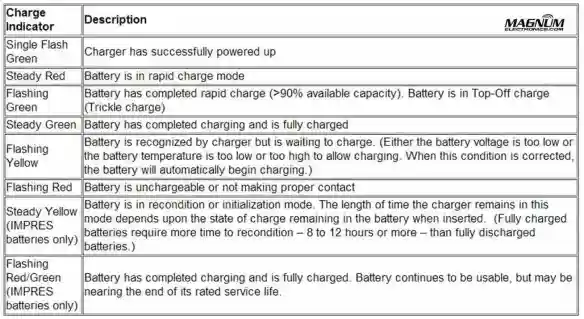
How long does a Motorola impres battery last when fully charged using a Motorola charger.
Currently we can only get 3 hours of talk time.
Justo, your battery should provide a minimum of 8 hours. What radio are you using and what is the 3 digit date code on your battery?
I have an Impress charger and I am using a standard Motorola battery, Could I use the same procedure for an Impress battery as I would a standard battery to force battery conditioning?
Non-Impres batteries will charge in an IMPRES charger but will not condition.
i have a impress battery alone with the charger but when i put it on the charger its just yellow, how does it really take for it to turn green , it looks like its draining my battery,
It can take up to 14 hours for high capacity batteries. The process drains your battery to 0% and recharges it to full capacity. This calibrates the battery gauge and eliminates any memory effects from past use.
If you leave a battery in the charger after it has been fully charged, Will this deteriorate the battery, especially if the battery is left in the charger for hours and or days.
IMPRES batteries can be left in IMPRES chargers for long periods with no deterioration. The green light is an OFF indication but the charger will communicate with the battery every few minutes to determine if it needs to be charged.
I have an Impress charger and battery. When the battery is seated in the charger, the light flashes yellow to red. Is there a problem with the charger?
I have a Impres WPLN4199B V3.40 charger. Recently the light on it stopped working. It appears as tho it is no longer charging battery. The power supply is getting proper current and works on other bases. Is there anything i can do to toubleshoot or is it toast? Thanks
I have an Impres WPLN4121BR V3.90 . With no radio in pocket charger it flashes red. What is the issue?
We suspect the microprocessor has failed. The manual does not provide any troubleshooting tips for your problem. The charger base is not repairable and should be replaced assuming you tried a different power supply cord.
My company has bought 5 radios with impres charger and 15 impres batteries. They has been around 10 mounths stopped because some issue with the compatibilities of the frecuences.After this period when I traied to charge the new batteries only 5 of them could be charged, the rest remain for hours with the Red light flashing. Any recomendation?
Keep them in the charger for at least 48 hours. If they do not change to solid red return them for a warranty replacement.
I have a similar problem, 11 out of 20 batteries don’t charge. They just flash red…. and because of our geographical location it hasn’t been financially feasible or efficient time wise to return them from Africa to our UK base to be returned to the vendor.
Not Impres’ed
We have never experienced that type of failure rate. You might need to check the charger firmware.
Recently the Batteries I’ve been getting from Motorola say they are Impres 2 (NNTN8930A), my question will the Impres Charger (NNTN7079A) fully charge and recondition the battery, or do I have to purchase the Impres 2 battery chargers. Sometimes the batteries just blink red, others charge to green, My orignal battery is NNTN7038B
There is no need to purchase an IMPRES 2 charger. IMPRES 2 batteries and IMPRES 2 chargers are are backward compatible with original IMPRES. The only exception is some original IMPRES chargers do not support Li-ion chemistry. Blinking “RED” indicates poor contact or not chargeable. Try cleaning the battery contacts with an eraser.
Would it be correct to charge an IMPRES battery in the non-IMPRES charger?
Yes…no harm will be done, however conditioning will not occur.
If the conditioning was not done will it lose its useful life faster?
Conditioning is recommended for longer life and charging cycles.
I have the same charger in the picture above. Normally in the past when I have placed my battery on the charger it is a steady red light. Usually after about an hour the light will start flashing green which flashes for about 30 min before being fully charged. Recently I have noticed that when I place it in the charger it still will indicate a steady red light, but instead of going to flashing green it goes to steady green. Last night I placed it in the charger and again steady red light. It was on the charger for about 2-3 minutes and then went to steady green. What does that mean when it does that? I have a Motorola XTS-1500 radio and I always wait until the radio starts chirping before charging.
What is the model number of the battery and 4 digit code on the label?
The only one I see is AP-9858.
That looks like an aftermarket model number. The battery probably needs to be reconditioned.
OK. Thanks for the suggestion.
I just buy a impres battery for Motorola XTS3000. After I charged the battery for a moment the light at charger is flash with red and green. After I take the battery out time of use is just for 10 hours. It is always like this. What is a problem with a battery or charger and How can I do?
If the charger is flashing red/green it indicates the battery is near the end of it’s life.
Do you do any damage to the life of the battery if you leave batteries in an Impres charger until you need them? Thank you!
IMPRES batteries can be left in IMPRES chargers for long periods of time unlike other chargers. Green light turns OFF trickle charge and heat that breaks down battery chemistry. IMPRES technology will check battery level and top off when needed.
We have a number of batteries and after we place in the charger, the light goes green and the display reads – charge complete – 70% capacity. Of course the batteries are not lasting very long.
Is there anything we can do to recondition them here or do they have to go back to manufacturer ?
If your charger is more than 2 years old check the firmware version and update. It is stamped on the bottom of the charger. An IMPRES tool is required to perform the upgrade.
Hi there. I have a PMNN4547A 1834 AT23 battery that is brand new. The battery was initialized in an Impres charger and has only been cycled three times. After the initial charge and ever since, the battery flashes low battery and the radio will not read the battery data for approximately twenty minutes from when the radio is turned on. After that time, the radio then displays the battery’s capacity. Any insight into what is going on? Thanks!
Have you checked to make sure you have the latest radio firmware?
I’ve not. Will have to ask that of our vendor when he’s around. Thanks!
I have a single slot Impres charger like the picture at the top of the page. When I first got my radios (used), I ran a conditioning on the batteries and documented the # of charges and capacity percentage (most of them were over 100%). I now do not remember how I got that information, since there is no display on the charger. I think I used the “BATT” display on my XTS5000, but I don’t remember how I got it to show the +100% capacity (when I do it now, it only shows full at 100%…I can’t remember how I got the actual capacity info). Can you remind me how to see that?
I have PMNN4412AR batteries and recently purchased its charger from market but when placing on charger its green led lights up and not charging the battery. I have asked vendor and he checked the charger on his battery which is working and charger showed red color on placing and green on full charge.
can you guide what is the issue?
The charger may need a firmware upgrade
What happens when the light is flashing green and yellow constantly? This is while it is sitting in the charging dock. Model AXP 6000
Assuming you have an IMPRES vehicular charger, alternating green/yellow indicates the IMPRES battery requires conditioning in an IMPRES desktop charger. The NNTN7624, WPLN4208, etc will not condition but will alert you when conditioning is required. The battery can be placed back in the vehicle after conditioning.
Does a flashing red light mean the battery is unable to be used anymore, ever?
It could also indicate the battery is not making proper contact with the charger.
What if I’m sure it’s making proper contact with the charger?
Sounds like a bad battery.
I had heard that some smart batteries, like the Impres battery, would stop charging if charged in a non-smart charger. Is this true?
An IMPRES battery can be charged in a non-smart charger. We have never seen or heard of that problem.
Dears,
My battery is showing on a multi charging dock station that ” Non-Impresses”, please advise how I can fix it.
Battery details are as mentioned below,
7.6 RECHARGEABLE
LITHIUM-ION BATTERY
– Model no: NNTN7383A
1613 AT76.
Um 8.66V
Un 7.8V
The NNTN7383A is not an IMPRES capable battery and will not automatically recondition in the IMPRES charger. It will charge normally but not communicate with the charger like an IMPRES capable battery.
how can i find out if my battery is impress? i have motorola batteries for my ht750 but impress LCD says non impres
The label on the battery and charger will show if it is IMPRES. It may be a defective battery if the charger does not recognize it.
With Impress batteries (NNTN8129AR) can leaving on charger ( for weeks) after full charge do damage to shorten life?
Leaving an IMPRES battery in an IMPRES charger for long periods will not harm the battery. The charger turns OFF when GREEN preventing heat buildup. The charger checks the capacity every few minutes and will charge if needed.
The battery indicator on the radio (APX7000) sometimes disappears with battery changes, does the charger have anything to do with this?
It’s more likely the battery is not compatible with the firmware in the radio.
I’m using a wpln4211b charger with NTN8359A batteries. Some of the batteries are unused and only 2 years old while others are somewhat used and 4 yo tops. When I place the batteries in the charger, they all blink red light rapidly. The screen in the first slot says “NO BATTERY”. None of the batteries have enough charge to even start the radio. I have cleaned all of the contact surfaces appropriately.
Try leaving the batteries in the charger overnight. The charger has difficulty communicating with the battery when the voltage drops too low.
Two of the five batteries came to life after being in the charging dock for about 16 hours. A third battery revived 3 days later. Two of the five are still blinking a red light rapidly. Fingers crossed the last two wake up some day! Thanks for your response.
Good news…thanks for letting us know it worked. Good luck with the last 2 batteries.
What is the VGA connector for on the rear of the WPLN4211B Impres multi unit charger?
It is used as a communications port to access battery health with IMPRES Battery Fleet Management software.
Seems strange they would use a 15 pin VGA connector when a DB9 would do for serial communications as you suggest unless there is some sort of interface box involved. I wasn’t able to find any info in the user manual or online about that port. Thanks for your response.
Hi we have many new batteries that were stored for a long time. Now when I put them in IMPRES charger they all flushing red. Is there way to get them back to life? Thanks./
Try leaving the batteries in the charger for a day or more.
We have 8 x 7.4V lithium ion batteries (NNTN8359C) and our 6 way multi charger (PMPN4283A) 4 of the batteries are flashing red quickly, although I have seen in above comments to leave these in charger for a day or more, which I now will. However we have another 4 of the batteries which say charge complete but are constantly all flashing amber / green. I believe this means recalibration / recondition required as per the front symbols on the charger itself and manual, but how is this achieved? Will the charger carry this out this process automatically itself and they will turn green once complete? (FYI within the settings, calibration is enabled) Or can the version of software be an issue? All bought just last year and manufacturer dates of 2020.
Li-ion batteries ship at 30% capacity and if stored for long periods may not be able to communicate with the charger immediately. To force the battery into conditioning mode remove the battery from the charger and replace it within 5 seconds. The light should turn yellow to indicate conditioning mode. If not, repeat the process. Normally it is automatic. Radio and charger firmware should be kept current.
To force the battery into calibration mode, remove and replace the battery in the charger within 5 seconds. The light should turn steady amber. If not, try again.
I have a PMNN4491B IMPRES battery. When I put it in my IMPRES charger, the light shows RED for one second and turns GREEN. The battery has been in storage about 2 years. The date code is 1945. Can this battery be saved?
If you have a single unit charger, PMPN4175A, what is the recommendation on preparing an Impres 2 LI battery for long term storage (6-9 months)? If it reconditions, should you just leave the unit on for a while to drain the battery down a bar, then remove battery for storage or is there an easier way?
We recommend storing it at 50% capacity. If voltage drops too low it may not communicate with the charger.
Thanks, but my question was how to easily get it to 50% capacity, especially after having to recondition the battery. That process takes so long, I couldn’t possibly monitor it’s progress and attempt to stop it part way through the recharging phase.