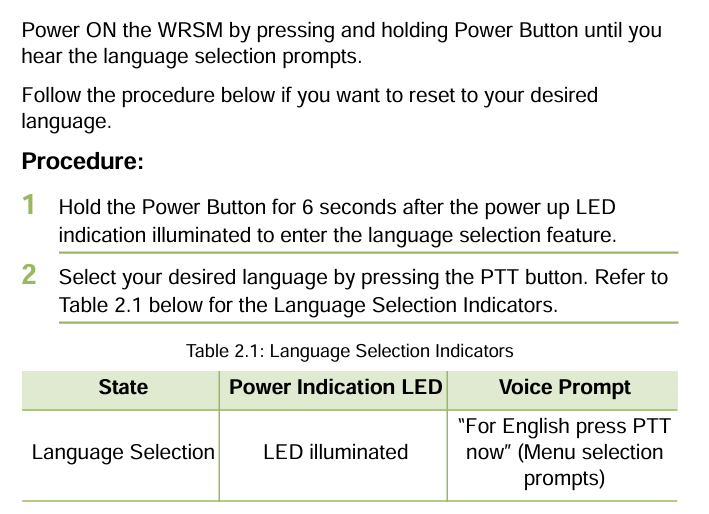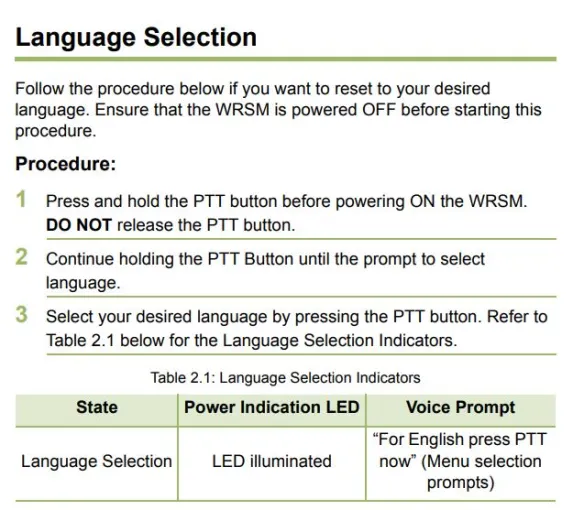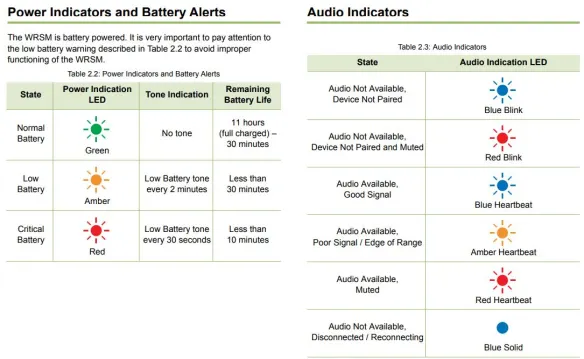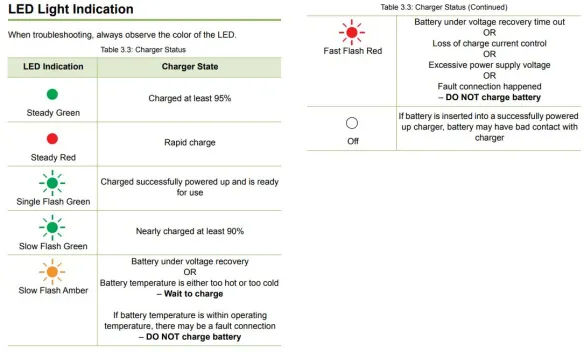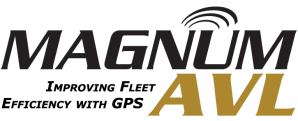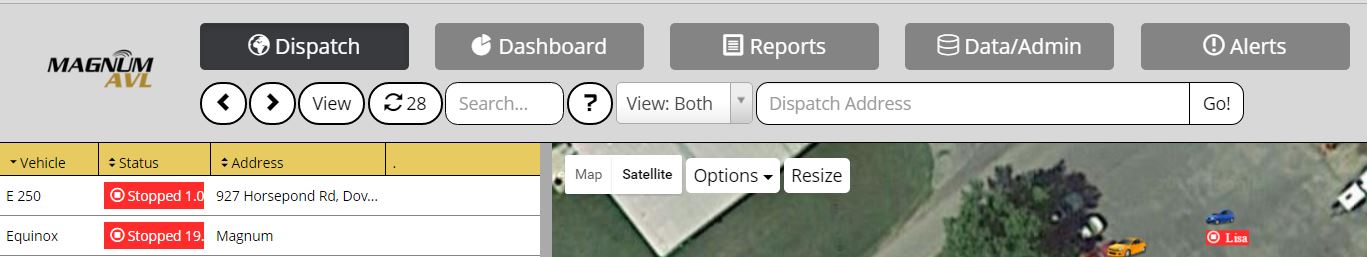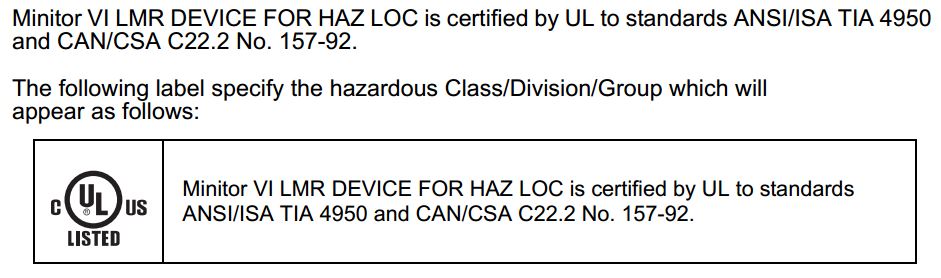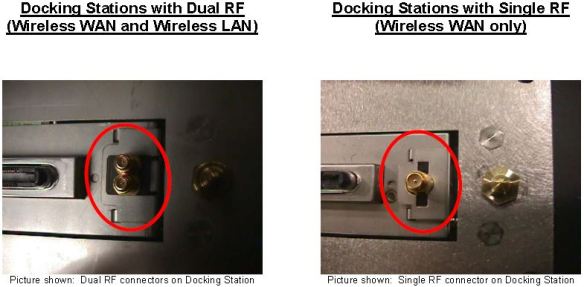The Motorola wireless remote speaker-mic (WRSM) is a popular accessory for APX, XTL, and XPR series hand-held and vehicle mounted two-way radios.
The Motorola wireless remote speaker-mic (WRSM) is a popular accessory for APX, XTL, and XPR series hand-held and vehicle mounted two-way radios.
Paired with portable radios it provides range about 30 feet and with the PMMN4097 mobile palm mic/gateway you can roam up to 300 feet from the vehicle. There is “mission critical” for APX and a “operations critical” software version for MOTOTRBO DMR radios.
Choose the Correct Wireless Mic for your Motorola Radio
Motorola’s model nomenclature and product tiering make it easy to purchase the wrong mic for your radio. Depending on the included charger bundle the product SKU changes slightly. Below is a summary of the configurations and their compatible radios.
Hand-held APX Series With Internal Bluetooth Enabled

- RLN6554 – Wireless RSM with Battery, Clip (RLN6544) and Dual Unit Charger (PMLN7120)
- RLN6544 – Mission Critical Wireless RSM with Battery and Clip Only
These models are compatible with APX 8000, APX 7000, APX 7000XE, APX 6000, APX 6000XE, APX 4000, APX 3000, and SRX 2200.
It is important to make sure your radio has Bluetooth enabled. The blue dot means is has the internal hardware only. You also need to have the software option (free since April 2016) and your programmer has it turned ON. Notice this same mic can also be used with the PMMN4097 mobile palm mic/gateway.
MOTOTRBO XPR 7000 Series With Bluetooth Enabled
- RLN6562 – Operations Critical Wireless Remote Speaker Microphone with Battery and Belt clip and Dual Unit Charger (PMLN7120)
This model is compatible with XPR 7350, XPR 7350e, XPR 7550, XPR 7550e, XPR 7580, and XPR 7580e with Bluetooth enabled. It may be turned OFF or disabled to save battery life. It is not compatible with XPR 6000 series or with the long range PMMN4097 mobile palm mic/gateway.
Wireless Mic for APX, XTL, and XPR Series Vehicle Mounted Radios
- RLN6551 – Long Range Wireless Mobile Accessory Kit, includes Wireless
 Remote Speaker Microphone (RLN6544), Mobile Microphone Bluetooth Gateway (PMMN4097), Vehicular Charger (PMLN6716)
Remote Speaker Microphone (RLN6544), Mobile Microphone Bluetooth Gateway (PMMN4097), Vehicular Charger (PMLN6716)
- RLN6552 – Same as above without vehicular charger
These models are compatible with APX 8500, APX 7500, APX 6500, APX 4500, APX 1500, XTL 5000, XPR 5350, XPR 5350e, XPR 5550, XPR 5550e, XPR 5580, XPR 5580e, XPR 4350, and XPR 4550.
Adding this wireless mic is easy – replace the palm mic with the combo mic/gateway and “touch-pair” – that’s it. APX users can use the same mic with their portable hand-held radio.
Motorola Wireless Mic Frequently Asked Questions
- Can I use a Bluetooth adapter? No
- Will this work with other radio brands? No
- My mic started speaking the French language. How do I get it back to English? This happens when you power up the mic and press the PTT at the same time. To change languages follow the instructions in the graphic.
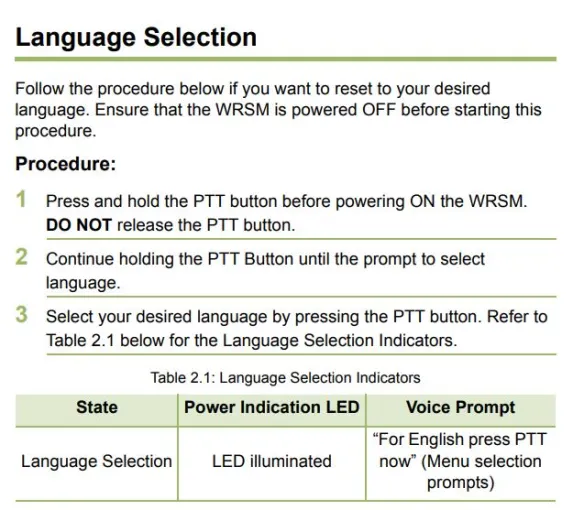
- What is WRSM battery model number? PMNN4461
- Can I still use a receive-only earpiece? The WRSM uses the same RLN4941 or PMLN7560 earpieces as most of the the wired mics.
- What do the microphone LED status indicators mean? There are 2 LED lights on the microphone that provide battery level and audio availability status.
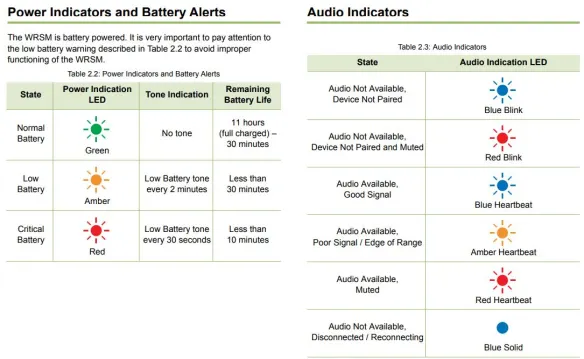
- What do the status lights on the WRSM charger mean? The graphic below shows the LED light color indicators and their meanings.
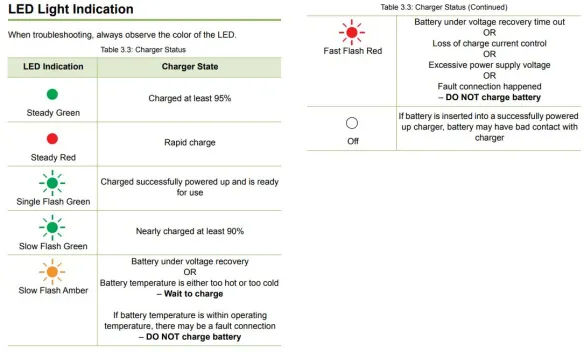
- Does the mic require maintenance? Yes – you should check for firmware updates for improved battery, connectivity, and audio performance especially if more than 6 months old.
Buy online these wireless remote speaker-mics and other radio accessories with low pricing and fast delivery. If you prefer, call our Dover, Delaware office during normal business hours where you will never get an automated attendant or voice mail. We can be reached at 302-734-9250 M-F 8-5pm EST.
 In response to the coronavirus (COVID-19) pandemic, Motorola Solutions is providing recommended cleaning and disinfecting guidelines for 2-way radios, body-worn cameras, and accessories based on current and best understanding of radio hygiene.
In response to the coronavirus (COVID-19) pandemic, Motorola Solutions is providing recommended cleaning and disinfecting guidelines for 2-way radios, body-worn cameras, and accessories based on current and best understanding of radio hygiene.