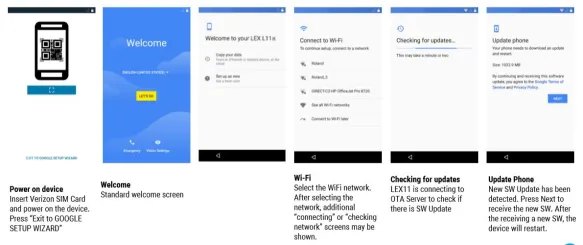The Motorola LEX L11 LTE public-safety smartphone designed for AT&T and FirstNet is now compatible with the Verizon network. All you need to do is follow the software upgrade instructions below.
The Motorola LEX L11 LTE public-safety smartphone designed for AT&T and FirstNet is now compatible with the Verizon network. All you need to do is follow the software upgrade instructions below.
The LEX L11 software update requires an active Verizon SIM. We tried to upgrade a LEX without a VZW SIM and were not able to complete the update. Evidently, the software update is provided by the carrier.
 The Android based LEX L11 is purpose-built for mission critical public-safety communications. It pairs with the APX 8000, APX 8000XE, APX 7000, APX 7000XE, APX 60000, and APX 6000XE series (Bluetooth enabled) radios and can be used as a wireless remote speaker-microphone.
The Android based LEX L11 is purpose-built for mission critical public-safety communications. It pairs with the APX 8000, APX 8000XE, APX 7000, APX 7000XE, APX 60000, and APX 6000XE series (Bluetooth enabled) radios and can be used as a wireless remote speaker-microphone.
LEX L11 Software Upgrade Instructions During Initial Setup
LEX L11 Software Procedure After Initial Setup
The LEX L11 software update requires an active Verizon SIM. We tried to upgrade a LEX without a installing a VZW SIM and were not able to complete the update. Evidently, the software update is provided by the carrier.
1. Power on Phone
2. Insert Verizon SIM
3. Connect to WiFi network
4. Once device connects to WiFi, the device should receive the indication that a new SW version is available
5. Accept Download / Install
6. After device reboots; verify the new SW version – SW version should be R01.00.40 (in Settings/About Phone/ – see bottom Build Number)
Download Motorola LEX L11 Software Upgrade Document for Verizon Devices
To receive a LEX L11 quote contact us at our Dover, Delaware sales and service facility at 302-734-9250 during normal business hours M-F 8-5pm. Or you can use the form below: