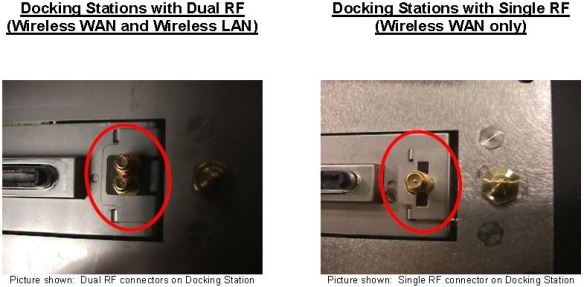Determine If your Computer Has Any RF Antenna Connectors
Most rugged mobile computers can be ordered with 0, 1, or 2 external RF connectors. A single connector is used for cellular WAN such as Verizon, AT&T, or Sprint and the second is used for WLAN (WiFi) external antennas. The first step is to determine how many antenna ports (if any) are on your computer.
The photos below show a Panasonic CF-18 with one and two RF connectors:
If your computer does not have RF connectors, it will only work in a docking station that has no RF pass-through capability.
If Computer Has RF Pass-Thru Follow These Rules For Dock Purchases
If your computer has RF capabilities you can use a docking station that has:
a) has no RF pass-through or
b) you must match the RF capabilities (Single or Dual) with the RF pass-through on the docking station (Single or Dual).
For example:
- If you have a single RF computer, you can order a docking station with single RF pass-through or non-RF pass-through
- If you have a dual RF computer, you can order a docking station with dual RF pass-through or non-RF pass-through
For more information on Panasonic, Gamber Johnson, or Havis docks call our office at 302-734-9250 M-F 8-5:00pm EST or use the form below.