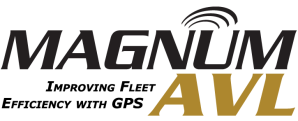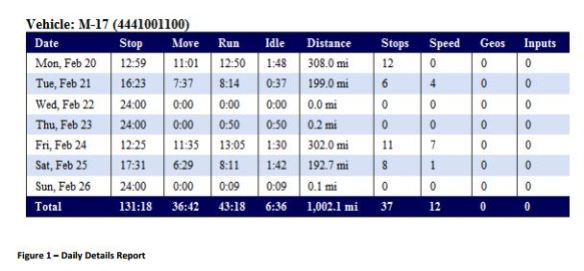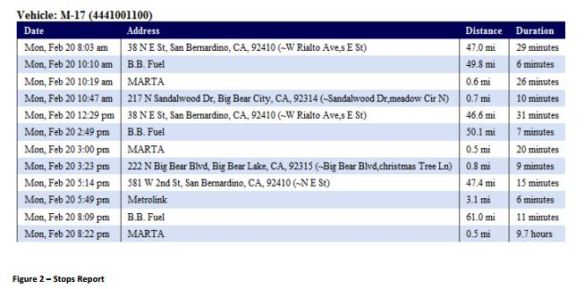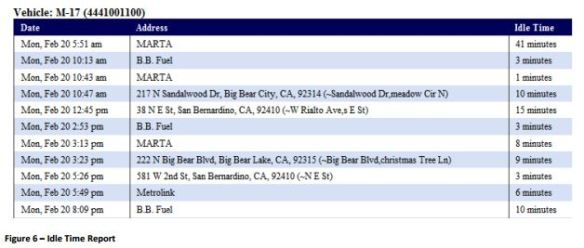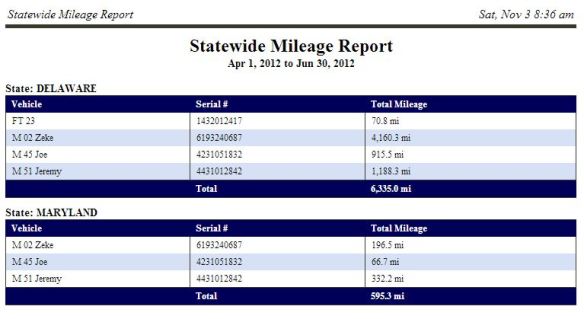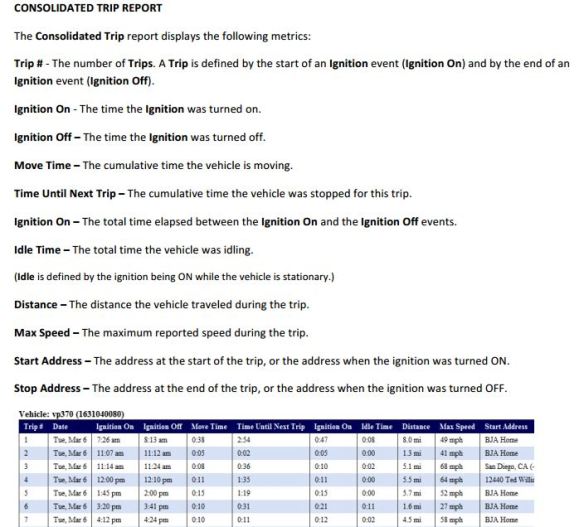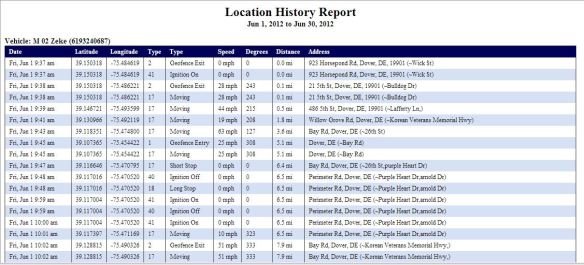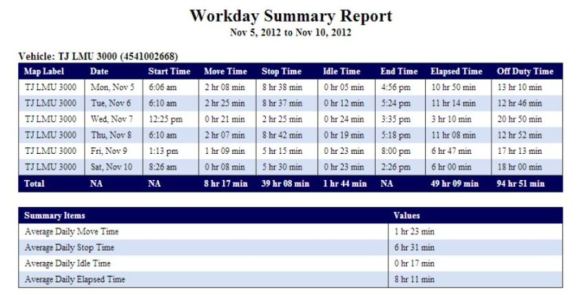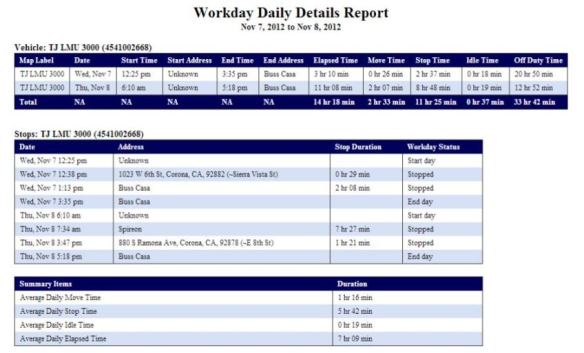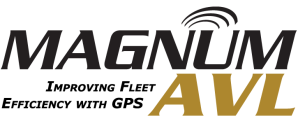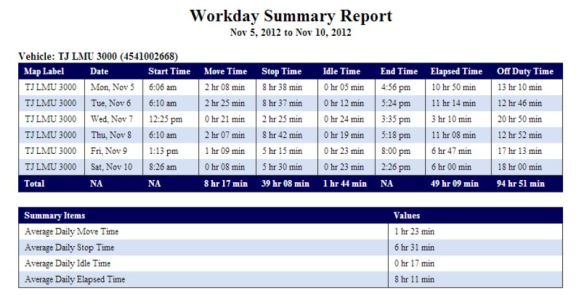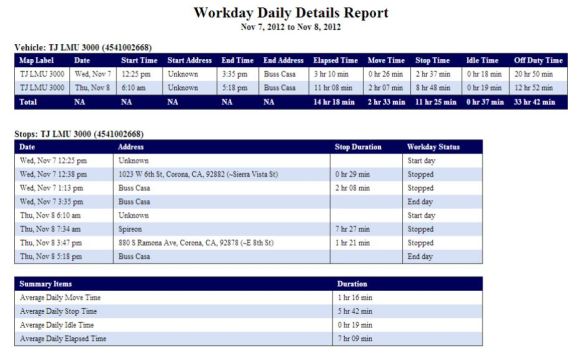You may have heard excessive speeding can reduce fuel economy but few of us know how much it costs. We found some useful information compiled from DOE data.
You may have heard excessive speeding can reduce fuel economy but few of us know how much it costs. We found some useful information compiled from DOE data.
Your vehicle’s fuel mileage decreases once it exceeds optimal speed. For most vehicles, this is happens at about 55 mph. Every time you go over this speed, you’re wasting fuel and money. A slight decrease in your highway driving speed can significantly reduce your fuel consumption.
Impact on Fleet Fuel Efficiency When Exceeding 55 MPH per DOE
According to studies backed by the DOE, the average fleet vehicle will be at its advertised peak efficiency MPG at 55 mph. As speed increases you can lose up to 28% of fuel efficiency when traveling at highway speeds.
The impact for every 5 mph increase is shown below:
3% less efficient at 60 mph
8% less efficient at 65 mph
17% less efficient at 70 mph
23% less efficient at 75 mph
28% less efficient at 80 mph
Magnum AVL Speed Reporting and Alerts Provide Driver Coaching
Our Magnum AVL GPS fleet management system has two types of speed alerts. The first is a high speed alert. Set the threshold at, for example, 70 mph and if a driver exceeds that threshold you can be notified (or get a daily report of all violations).
The second alert is “posted speed” alert. Set this alert to be triggered if a driver exceeds 12 mph over ANY posted speed limit on any road. Alerts can be sent to your email or phone but you may want to have a daily or weekly report sent to you showing all violations with exact time and location.
Here are short videos explaining how to setup alerts and reports to coach your drivers. Provide recognition to those with the least violations and watch your fuel bill drop next month.
Contact Anthony at our Dover office (302-734-9250 8-5pm EST) for more information and a demonstration. Our low cost wired and plug-in trackers can be purchased, leased, or rented without a long-term contract.