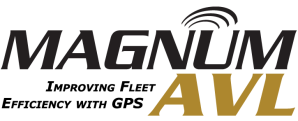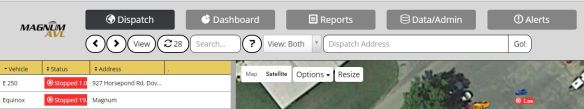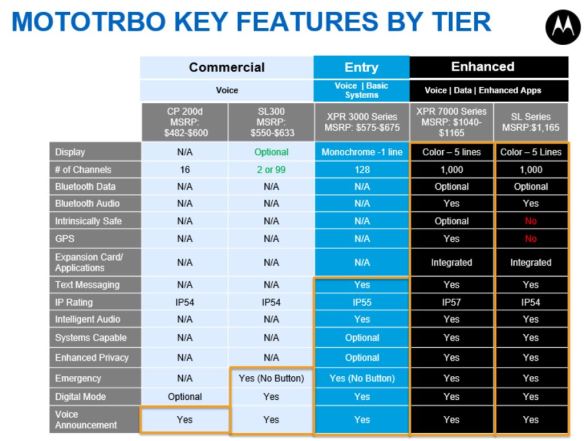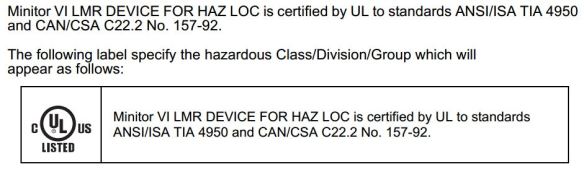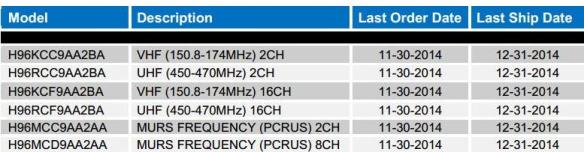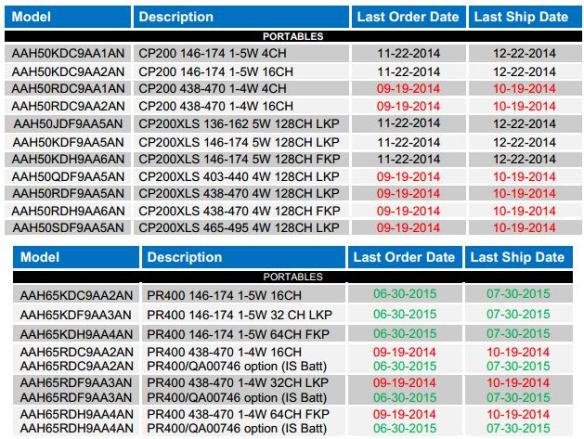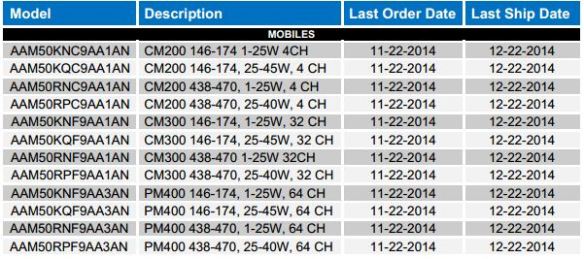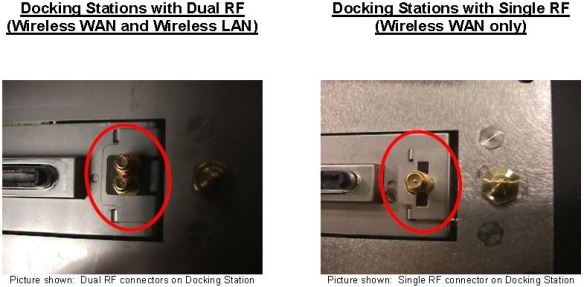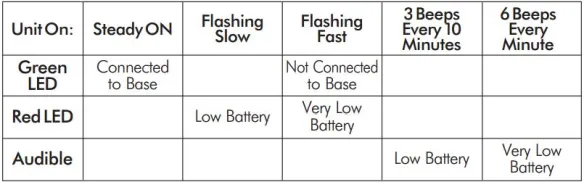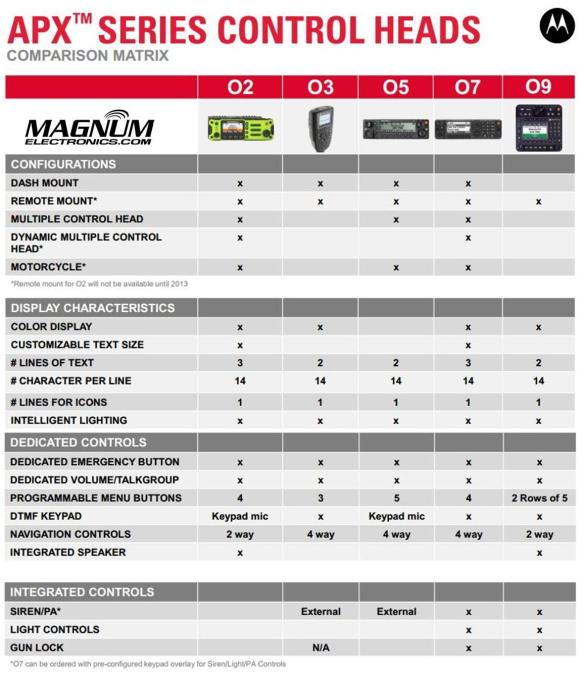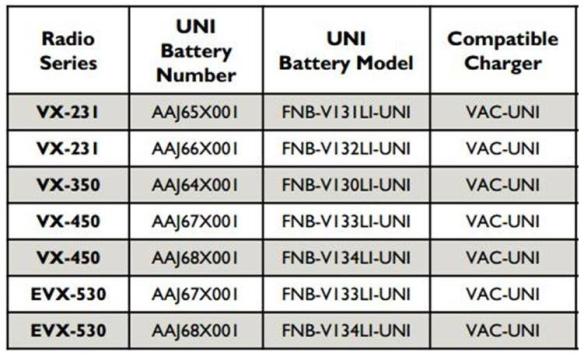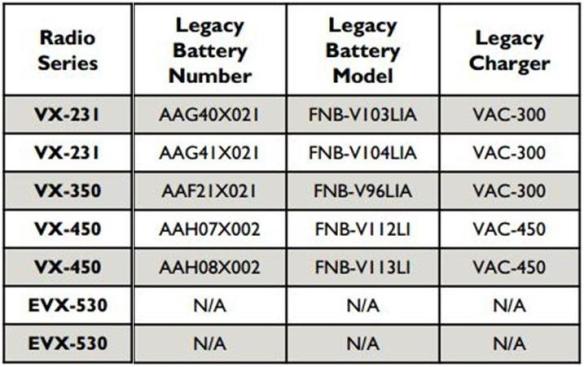Answer These 5 Questions to Select the Correct Headset
 Selecting the correct COMTAC tactical headset for your police SWAT team or military unit can be confusing. There are hundreds of choices and it can take a long time to research them. In order to make the right decision faster 3M Peltor developed a list of questions to guide you to the correct model.
Selecting the correct COMTAC tactical headset for your police SWAT team or military unit can be confusing. There are hundreds of choices and it can take a long time to research them. In order to make the right decision faster 3M Peltor developed a list of questions to guide you to the correct model.
Question 1: Cover Your Ears or Select Hybrid that Uses Earplugs?
Tactical electronic headsets that provide situational awareness have small microphones mounted on the earcups that instantly block harmful noise. The COMTAC III has the traditional earcups but now 3M offers the COMTAC IV with earplugs that provide additional comfort in hot environments. Both are designed to fit under a ballistic helmet.
Question 2: Band Style – How Will You Wear it? 
The COMTAC III is available in three different styles. The most popular is the headband, over-the-head style. Headband style is foldable when not in use and has been preferred by most military and law enforcement teams.
If you prefer to wear your headset behind-the-head, 3M provides a neckband version. *Neckband is only available with COMTAC III.
3M recently introduced a third configuration – COMTAC III ARC. Designed for the Ops-Core FAST Helmet, the mounting mechanism clips to the Accessory Rail Connector.
Question 3: Radio Communications? More than One?
Depending on your mission and the need for interoperability, COMTAC headsets can connect to one or two different 2-way radios. Single COMM terminates in a NATO wired U/174 quick-disconnect plug designed for the appropriate radio adapter needed. One two-way radio is supported.
If your agency or mission requires interoperability with teams using different two-way radios, a Dual COMM headset will allow you to connect two different radios to your headset. Each COMTAC headset earcup will have a short cord with NATO wired U/174 plugs. Two adapters are required and you can talk on either or both radios using either PTT button.
A Dual COMM with split audio is also available for special military applications using a dual PTT adapter.
Question 4: Choose Available Color?
Most COMTAC III headsets are available in four different colors. The last two letters of the model number indicate the headset color.
SV indicates black and is the only difference between a COMTAC and a SWAT-TAC.
CY indicates coyote brown, GN is O.D. or olive drab green, and FG is a lighter foliage green. Foliage green is not available with COMTAC IV.
Depending on the model, some colors are special order.
Question 5: What Radio or Intercom Are You Connecting?
To choose the correct adapter you need to know the radio manufacturer (Motorola, Kenwood, Harris) and the specific model ( APX 6000, XTS 5000, etc).
COMTAC headsets are only compatible with NATO wired adapters. The specific model number should have “-02” end the end (i.e. FL5063-02). It is not possible to modify the adapter if it is wrong.
Visit our 3M Peltor headset store for the best selection of 2-way radio hearing protection accessories. We also have all of the 3M NATO adapters online for easy ordering. Contact us if you need help by using the the form below.
 Motorola Solutions recently introduced an adapter for remote microphones and Boston Leather fireman straps with clips. Designed for Motorola APX Series P25 public-safety two-way radios, the adapter assembly works with NNTN8575 XE remote microphones . This accessory has a ring loop attached to the top of the clip for hanging on hooks or the antenna.
Motorola Solutions recently introduced an adapter for remote microphones and Boston Leather fireman straps with clips. Designed for Motorola APX Series P25 public-safety two-way radios, the adapter assembly works with NNTN8575 XE remote microphones . This accessory has a ring loop attached to the top of the clip for hanging on hooks or the antenna.